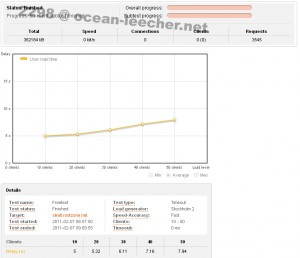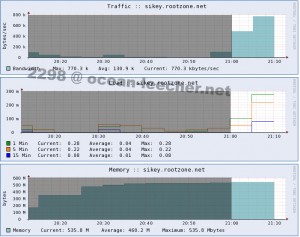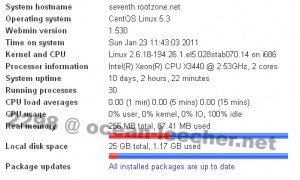LiteSpeed is good for Apache alternative, it is faster, more efficient, and also fully interchangeable with Apache. It is GUI based so you don’t have to worried about the setting, just copy paste, click right here and right there from the administration panel. The main shortage of LiteSpeed standard edition is just maximum 150 concurrent connection and 5 virtual hosts, still good for low to middle end websites with little budget. If you need webserver to serve more virtual host, you can switch to Nginx. Now we will begin with LiteSpeed installation.
VPS: CentOS 5.5 64bit with 256MB RAM OpenVZ
note:
– If you want to run the standard version on 64bit Linux, you need to install 32bit compatible libraries (glibc for CentOS) – ref: LiteSpeed
– If you want to run the standard version on 32bit Linux, pay attention for library directory name, change “/usr/lib64” to “/usr/lib”
Install dependencies and update
yum -y install gcc gcc-c++ glibc make automake GeoIP GeoIP-devel GeoIP-data fontconfig fontconfig-devel gd gd-devel pam pam-devel openldap openldap-devel libXpm libXpm-devel libtool libaio libaio-devel libtool-ltdl libtool-ltdl-devel libmcrypt libmcrypt-devel mhash mhash-devel unixODBC unixODBC-devel zip unzip nano perl openssl openssl-devel pcre pcre-devel bzip2 bzip2-devel libjpeg libjpeg-devel libpng libpng-devel freetype freetype-devel gmp gmp-devel aspell aspell-devel yum -y update
Remove Old Apps
yum -y remove httpd php mysql
Now i’m going to update a few modules for PHP 5.3.5 dependencies to the latest version, because CentOS has not yet released the latest version of these modules. If you want to use current version from CentOS repository and make it simple by using yum, you can install the following modules and skip the Install / Update the latest modules version section. (go straight to the MySQL installation)
yum -y install gnupg curl curl-devel libidn libidn-devel libc-client libc-client-devel.`uname -i` libxslt tidy libtidy libtidy-devel