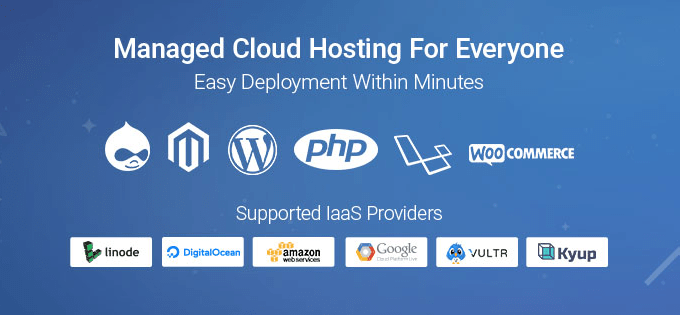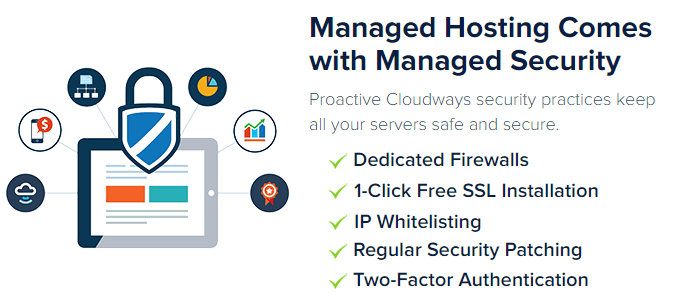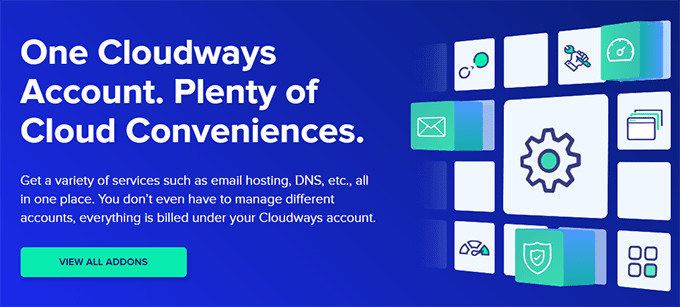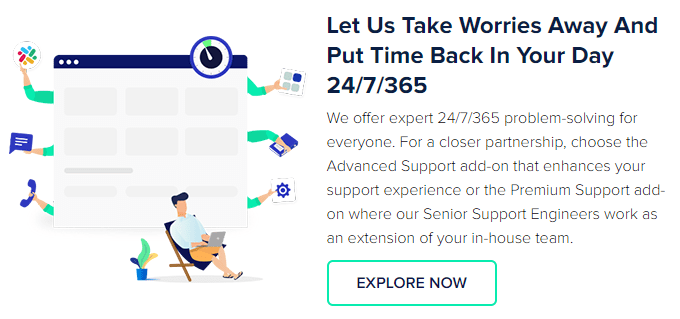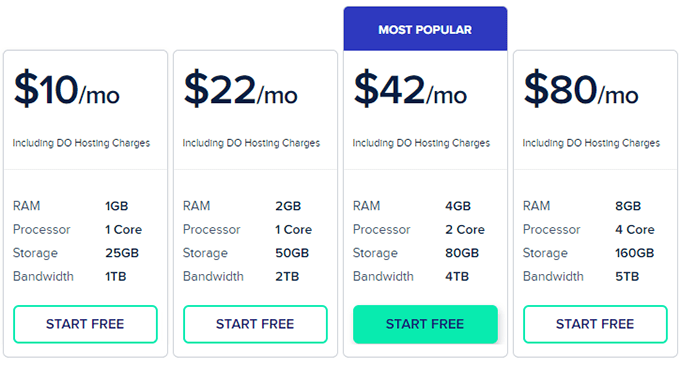|
9/10 |
| Website: | www.cloudways.com |
| Contact: | https://www.cloudways.com/support.php |
| Phone: | +44 330 001 0338 |
| Location: | Mosta, Malta |
| Cost: | Starting from $10/month |
| Year Founded: | 2011 |
Web hosting can be a complicated business. For those looking for an easier way to focus on more important things (like building your dream website), Cloudways exists as a viable option.
Cloudways is a managed cloud hosting platform. The user picks the cloud provider, and Cloudways connects itself to the chosen provider, making it simple and easy for the user to manage.
Although there are a good many options out there for those looking for web hosting solutions, it’s not easy finding one that suits your needs. That being said, Cloudways is definitely an option that stands out from the others.
About Cloudways
Cloudways prides itself on its hosting abilities. It doesn’t matter if it’s for individual or personal use, or for teams and businesses. This versatile platform was created with simplicity in mind, allowing users to stop worrying about the hassles that come with website hosting.
As such, Cloudways partners with popular cloud providers, some of which you may be familiar with. The company is known to work for providers such as Vultr, Amazon Web Services (AWS), Google Cloud, DigitalOcean, and Linode. If you’re not familiar with any of these or don’t have a direct account with any, that’s not a big deal. Cloudways takes care of that for its users.
Of course, there’s a price. However, Cloudways uses a “pay-as-you-go” system — that means it’s a viable option for many, especially a small or moderately sized business.
You’ll be able to confidently unveil your website to the world with a few clicks, no matter what host you use, be it WordPress, PHP, or Magento.
Without further ado, here’s my take on the managed hosting platform, Cloudways.
Top Features of Cloudways
Cloudways’ unmatched features are arguably what set this hosting platform apart from others.
This company offers its users everything from freedom of choice, security, helpful add-ons, and of course, excellent customers support.
Ease of use
Cloudways gives its customers lots of freedom when it comes to website hosting. You’ll be able to use the modern control panel to access your servers, projects, applications, and teams.
If you’ve got changes to make, but you aren’t 100% certain about making them, this managed hosting platform gives you an option: its staging feature. With a staging area, you can view the changes before actually adding them to your website. This is a handy feature, especially for those who like to plan before publishing any changes.
This platform also provides advanced caching through a plug-in called Breeze. Because Cloudways has its own content delivery network (CloudwaysCDN), caching your web pages on various services is not only easy, but it’s faster and more reliable. There’s also a built-in, Magento full page cache. This acts to make sure you have speedy hosting stacks.
Cloudways also boasts great server support. Most issues within the server are fixed with the auto-healing restarts and enabling the Redis support feature improves the database performance. If you’re looking to upgrade your server, don’t worry. The Vertical Scaling feature allows this in just a couple of clicks.
Security and safety
Keeping servers secure and safe is a top priority for Cloudways. All servers on this platform are protected with operating system-level firewalls. These identify and prevent traffic and intruders.
Cloudways performs OS patches on servers to make sure it’s secure by avoiding any weaknesses. With its platform, you can also make a whitelist of trusted IP addresses, so you can work with networks that have open access to Secure Socket Shell (SSH) and Secure File Transfer Protocol (SFTP). The one-click Secure Sockets Layer (SSL) installation can also improve your website’s security with its certificate.
Lastly, Cloudways uses two-factor authentication, which is just another way to protect your account and, ultimately, your server.
Integrations and Add-ons
Cloudways’ web services and add-ons have proved to be particularly helpful in my experience. One that I use often is CloudwaysBot, which sends me notifications for selected events. I have my notifications sent through Slack because I use it daily, but you can also have notifications sent through other channels, like API or HipChat.
The other two add-ons I use most often are the Rackspace email add-on and the Simple Mail Transfer Protocol (SMTP) add-on. Starting with the former, you can power cloud-based email inboxes with Rackspace, so you have protection, guaranteed uptime, and perhaps most helpful, 24/7 support. I use the latter, the SMTP add-on, to construct an external SMTP service so that it can be used as a bridge to send emails right from your server. You’ll be able to manage your servers and apps through RESTful API.
There are also add-ons for application migration, Cloudways support, and application upgrade.
Customer support
Customer support is essential to any hosting platform and Cloudways is no exception. Luckily, it has unrivaled customer support.
This platform has a team of experts that are available —24/7, 365 days a year — for guidance and support when it comes to using this platform. You can chat with them in real-time via the Live Chat option.
Like many sites, Cloudways also has an online ticketing system to keep track of problems online as its team of experts works on solutions. These experts can also deploy PHP, make any changes to the server configuration that you might want, offer theme or plug-in troubleshooting and assist you with your database, among other tasks.
There’s a Premium Support add-on that comes with its own host of benefits including:
● Speaking on the phone directly with a senior support engineer any time
● Closer partnership
● A special Slack channel for open communication with Cloudplay’s support engineers
● Ticket response times that are faster than normal
Cloudways Costs
As I briefly mentioned earlier, Cloudways has some of the most flexible pricing out there when it comes to managed hosting platforms.
Cloudways has a range of pricing plans, based on the five companies it’s partnered with: DigitalOcean, Linode, Vultr, AWS, and Google Cloud. For example, the most popular plan for DigitalOcean is $42 a month, and that includes 4 Terabytes of bandwidth, a two-core processor, 80 gigabytes of storage and 4 gigabytes of RAM.
However, keep in mind that all plans come with some of the same features, like 24/7 support, free migration, team management, free SSL, unlimited applications, automated back-ups, auto-healing, and regular security patching. These vary based on the partner you choose to buy a plan with. The only aspects that really change based on pricing are the amount of storage, RAM, bandwidth, and the type of processor.
The “pay as you go” billing is also helpful since you’ll only be paying for the things you use.
For a more basic plan, I’d go with Linode or DigitalOcean — both of those should be enough for beginners or those who aren’t heavy users. If you fall into the latter group, consider a pricing plan for Google Cloud or AWS.
There’s also a three-day free trial that I’d recommend, even if you plan on purchasing a plan from Cloudways. Why not test the waters first?
Criticism Of Cloudways

Although Cloudways certainly has its strengths, there are a few cons that stick out.
For starters, though you’ll initially be given a temporary URL, this hosting platform doesn’t have domain name registration, which can be a pain. There also isn’t an email hosting option (although for me, this isn’t much of a bother, just something that should be mentioned).
In addition, because Cloudways is a managed hosting platform, some users might want more control over your website and how it runs. If you’re a developer or just an advanced user, you might want to consider a different platform. But if you’re okay with limited server access, it shouldn’t hinder you at all.
This one might not be a con for everyone, but Cloudways doesn’t support all programming languages. Again, this might matter more to developers and more advanced users who are using JavaScript or Python.
Compared to its competitors, Cloudways also doesn’t have very many one-click integrations.
The only other thing I’ll mention in regards to the potential cons of Cloudways is the pricing model. While it’s flexible and often more affordable than other cloud-based web hosting options, it can be very confusing when you first start. However, getting used to the “pay as you go” pricing model is usually worth it for those looking to get started with Cloudways.
Final Thoughts
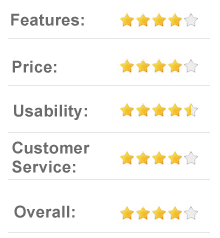
Overall, Cloudways is a managed web hosting platform with flexible pricing plans, making it a good option for those with a limited budget. This is a good option for light users or those who don’t need that kind of “root access” control when it comes to website hosting.
The features are definitely worth the pricing plans, and Cloudways is an overall trustworthy cloud-based hosting provider. If you’re having trouble with anything, the customer service and support are not only helpful but unmatched based on other sites I’ve used.
All in all, the speed and reliability of Cloudways sets it apart from other web hosting competitors.
Regardless of what I think about it, I’d recommend the three-day free trial for anyone remotely interested in finding an excellent cloud-based hosting company to host their website.