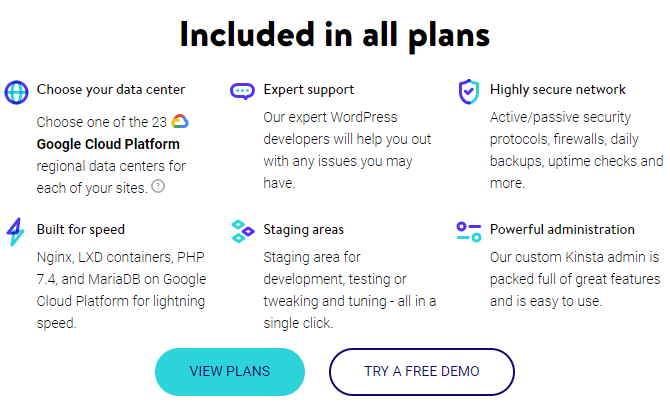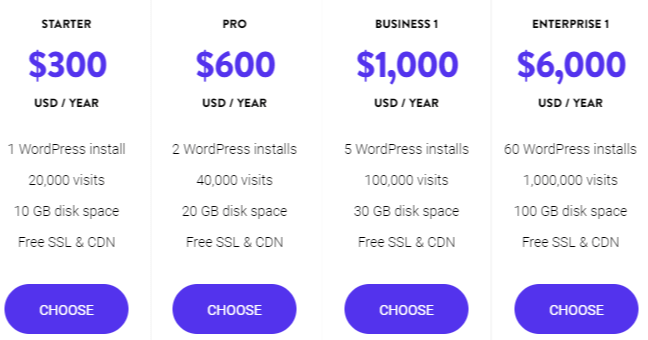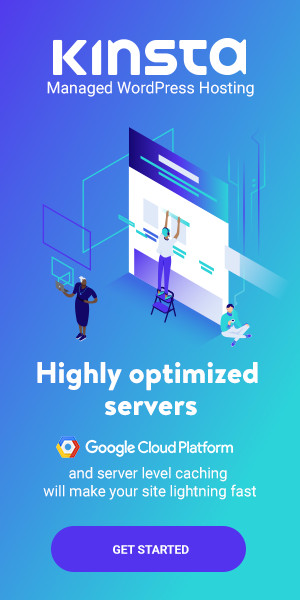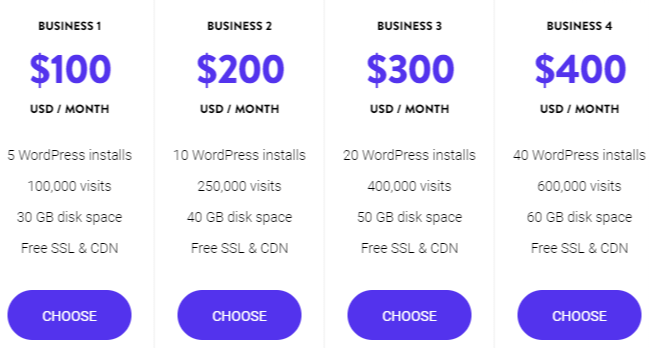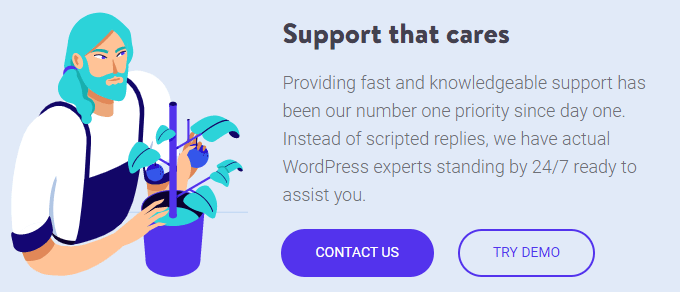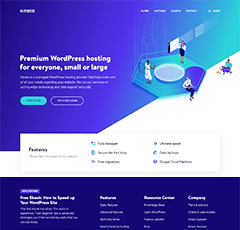
 |
9/10 |
| Website: | https://kinsta.com/ |
| Contact: | https://kinsta.com/contact-us/ |
| Phone: | N/A |
| Location: | Los Angeles, CA, USA |
| Cost: | Starting from $30/month |
| Year Founded: | 2013 |
Kinsta is a WordPress hosting provider that can help you manage site traffic, attract customers, and improve server performance and response time. Kinsta is appropriate for business owners looking for an all-in-one site management application, or self-employed workers hoping to improve their online presence and functionality.
As web applications and design continue to evolve, it can be challenging to keep up. Kinsta can help anyone stay on top of their site by monitoring traffic, invoices, data usage, and much more. The beauty of this management system is that it eliminates the need to use multiple applications, improving overall workflow efficiency.
Kinsta offers users a unique site management experience, and its range of features make it one of the most attractive WordPress hosting providers available. If you’re interested in trying it out, you can easily sign up for a free Kinsta demo today.
Top Kinsta Features
There are quite a few Kinsta features that are worth exploring, but discussing them all would take ages. Some of the most exceptional and noteworthy features that Kinsta has to offer include:
|
|
Kinsta uses a combination of technologies to increase site load speeds and ensure that visitors never have to struggle to explore a client’s site. Their Google Cloud Platform VMs have hundreds of GBs of RAM, and their decision to incorporate PHP 7.4 and LXD software containers only increase availability and site speed.
Users don’t have to struggle with complex features and mechanisms when accessing Kinsta. Everything is displayed on MyKinsta, the management overview dashboard. You can view site analytics, bill information, invoices, site usage, and much more from this single application.
In addition, you can customize your Kinsta experience with optional add-on applications. Anyone who is familiar with Redis and RESTful search engines will be glad to see those engines and databases available as add-ons. You can also contact Kinsta for more information on additional stacks and add-ons.
Anyone struggling to understand or master WordPress can quickly access the resources section of Kinsta. These resources include ebook guides on managing multiple WordPress sites, increasing site speeds, and much more. There are also basic WordPress learning guides that can help you learn more about content marketing strategies, blogging tips, and related information.
Kinsta Plans and Pricing
Kinsta offers users several options when it comes to plans and pricing. This ensures that users and businesses of all sizes and profitability have access to Kinsta’s incredible services. To gain access to MyKinsta and the related features, you must first choose between investing in a month-to-month payment plan or an annual plan.
After making that decision, you’ll need to decide which level of service is right for you. The Starter plan includes many of the basic features and is a great option for self-employed individuals or small businesses. The Business plan includes everything that Kinsta has to offer and is better-suited to flourishing online businesses that need a singular management system for their multiple sites.
It’s important to note that within each plan (with the exceptions being the Starter and Pros plans), there are several tiers of access. Let’s explore Kinsta’s plans and pricing options in greater detail.
Monthly or Yearly
Before you can choose which level of service works best for you, you must first determine whether you’d like to pay for Kinsta on a monthly basis or annually. Naturally, the month-to-month pricing option is far more affordable. The lowest-cost option is the month-to-month Starter plan, which is only $30.
Those who have several successful sites to manage and already-successful businesses under their belt may be attracted to the Enterprise plan. Still, this plan can cost anywhere between $6,000 and $15,000 per year. With the month-to-month payment option, this price drops to $600 to $1,500 per month.
The option to choose between a monthly or yearly payment plan allows Kinsta users to pay for only what they need when they need it. Business owners and self-employed individuals who would prefer to have consistent service throughout the year are welcome to opt for the annual payment option. In short, Kinsta offers its WordPress management and hosting services to anyone who needs them.
Discovering which plan is right for you is as simple as understanding what each plan offers.
Starter
The Starter plan is a straightforward, compact version of Kinsta. When you sign up for this plan, you can choose to pay $30 per month or $300 for a full year of Kinsta access. The Starter plan offers:
|
|
The Google Cloud Platform, site migrations, and much more are included with this plan. The major thing to take away from the Starter plan is that it’s not appropriate for clients with multiple sites. Still, if you’re hoping to grow traffic and maintain excellent quality with a singular site, this plan may be the right one for you.
Pro
Like the Starter plan, the Pro plan is only available as a single-tier plan. This simplicity works well for smaller businesses or websites that are still in the early stages of growth and development. This plan offers everything that the Starter plan offers, except that it offers:
|
|
Essentially, the Pro plan is a better option for those with at least two sites. If you choose to pay month-to-month, the Pro plan could cost you as little as $60 per month. The annual option is $600, but again, that’s a whole year of service. While the Pro plan is a decent upgrade from the Starter option, anyone struggling with load times, invoices, and other aspects of a thriving e-commerce site may want to opt for either the Business plan or the Enterprise plan.
Business
The Business plan is separated into four distinct tiers. Each tier offers a different range of services, though the least expensive tier offers everything that the Starter and Pro plans contain, plus some.
Depending on the chosen tier, users can expect to spend between $100 and $600 per month on a Kinsta Business plan. Still, these users gain between five and 40 WordPress installs, 30 and 60 GB of SSD storage, and 200 to 500 GB of CDN.
This option is great for e-commerce sites or sites that have hundreds or thousands of active subscribers. And, when your business grows beyond the reach of 40 WordPress sites, it’s time to consider the Enterprise option.
Enterprise
Like the Business plan, the Enterprise plan is also split into four payment and service tiers. Month-to-month payments range between $600 and $1,500, depending on the tier. The Kinsta Business plan is designed to work best for medium-sized enterprises and offers between 60 and 150 unique WordPress site installations.
This plan also offers users an insane amount of data usage and availability–1000 GB of CDN across the board. While it is the least affordable option, it’s also meant for those whose businesses are flourishing to the point of overwhelming success. Consequently, it’s an incredible and reasonably priced resource for those who need it.
Disadvantages of Kinsta

There aren’t very many drawbacks or disadvantages to using Kinsta. The upper-tier plans can be financially out-of-reach for some users, but Kinsta offers so many different types and levels of plans that this complaint is easily solved.
In terms of features, there’s hardly anything that Kinsta lacks. Of course, those hoping to manage a site outside of WordPress may need to look elsewhere, though Kinsta offers website migration services for those willing to make the switch. In addition, Kinsta does not offer email hosting. However, users that register their own domain can alter their WordPress plan to include an email hosting option.
So, for every potential disadvantage, Kinsta and WordPress offer a reasonable solution.
Kinsta Customer Support
One of the most attractive features of Kinsta is its customer support team. There’s a 24/7 chat support option for those in need of immediate assistance, and the support team has never encountered an issue that they couldn’t solve.
Kinsta is also equipped with an error-detection feature that often discovers bugs or problems before the user does. While some hosting services are incredibly impersonal and unhelpful, Kinsta goes above and beyond to ensure that every user has a remarkably smooth experience.
Conclusion
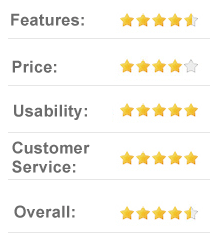
WordPress-based business management has never been easier than it is with Kinsta. Founded in 2013, Kinsta has continued to fulfill its commitment to being the best WordPress hosting platform by consistently updating its services and providing users with exceptional customer service. Keeping an eye on upload speeds, data usage, invoices, and much more is simplified with the easy-to-use MyKinsta management dashboard.
If you’re struggling to keep up with your online business or WordPress site, Kinsta can help. Their learning resources are freely available and fantastically helpful to anyone trying to master WordPress. These resources extend to ebook guides that instruct users on how to improve their management techniques and skills. Unlike other site management services, Kinsta is easy to master.
Though their higher-tier plans can be a bit pricey, they’re designed to work best for businesses that are already booming. Individuals attempting to get their site off the ground can still benefit from Kinsta by enrolling in the Starter plan. The month-to-month option allows users of all economic backgrounds to try Kinsta’s services and decide if it’s right for them.
Overall, there’s nothing to lose by allowing Kinsta to invest in your site management, which is why I recommend them to anyone hoping to gain better control over their online business or sites.