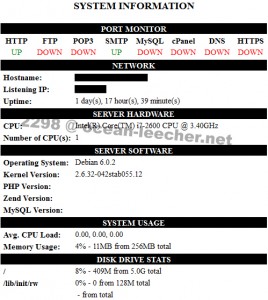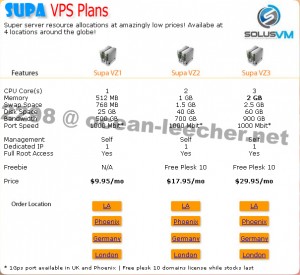What Is PHP?
What is PHP? PHP or Hypertext Preprocessor is a popular and widely used server-side scripting language. It was originally made to create dynamic webpages, but because of its capabilities, it has found its way to be one of the best server-side scripting on the internet.
 This language is capable of running scripts for a server, and it can carry out specific server tasks. Few of the common tasks it can perform are database manipulation and content management. The scripts will be saved on the server just like the web pages, and they will only be triggered when users request it to be executed.
This language is capable of running scripts for a server, and it can carry out specific server tasks. Few of the common tasks it can perform are database manipulation and content management. The scripts will be saved on the server just like the web pages, and they will only be triggered when users request it to be executed.
In contrast to JavaScript, which is a client side scripting language, PHP codes are usually saved separately from a webpage, and its saved code will have an extension of ‘.php’. If the developer wants to integrate the code inside an HTML file or web page, he must make sure that he enclosed the code in PHP’s special start and end processing instructions, which are “<?php>” and “?>”. In addition, between the difference of PHP and JavaScript, PHP can generate contents of its own, and because of that, a single PHP file can produce thousands of pages, and the developer would not need to create files for those pages.
On the other hand, new users can instantly appreciate PHP because of its simplicity. However, they must familiarize themselves first on basic programming and JavaScript for them not to have difficulties on learning the language. Alternatively, experienced developers enjoy the numerous possibilities that can be achieved with PHP.
Many people are using this software because it is free. Moreover, this scripting can run on every virtually known operating system and platform, and it is compatible to many relational database management systems like MySQL.
In addition, its major competitors are Microsoft’s Active Server Pages (ASP), mod_perl, and Sun Microsystem’s JavaServer Pages. As of now, it is being used by numerous websites on the internet. A few renowned websites that use PHP are Facebook, Digg, and Wikipedia. On the other hand, many popular content management systems (CMS) today are written using PHP. A few of those CMS are WordPress, Joomla, MediaWiki and Drupal.
Alongside with PHP’s usefulness as a great server-side scripting language are its vulnerabilities. It has been reported that almost 30% of vulnerabilities recorded on the National Vulnerability Database are related to PHP. However, most of the vulnerabilities can be eliminated if developers follow best practice programming rules of PHP. In addition to that, programmers can apply advanced protection patches to enhance PHP’s security. On another note, a few of the vulnerabilities of PHP are denial-of-service (DoS), remote file inclusion, remote file execution, directory traversal, header injection, SQL injection, and cross-site scripting (XSS).
If you want to add more dynamics, interactivity, and functionality to your website, it is best for you to learn and implement PHP. It is easy to learn, as long that you already mastered the basics of web development and program writing. In addition, before you implement PHP, it is best for you to research on how to overcome PHP’s vulnerabilities.


 2.Create a hosting account at your chosen hosting service. For you to be able to minimize any downtime, you would have to use a temporary internet protocol (IP) address to view your website that functions before moving your domain name. If your hosting plan provides you with a unique IP address, then you can also view your site by simply inputting the uniform resource locator (URL) in your browser. Additionally, use temporary file transfer protocol (FTP) address to upload files in preparation for the transfer. Then, access the client’s control panel (cPanel) when you accessed a domain.
2.Create a hosting account at your chosen hosting service. For you to be able to minimize any downtime, you would have to use a temporary internet protocol (IP) address to view your website that functions before moving your domain name. If your hosting plan provides you with a unique IP address, then you can also view your site by simply inputting the uniform resource locator (URL) in your browser. Additionally, use temporary file transfer protocol (FTP) address to upload files in preparation for the transfer. Then, access the client’s control panel (cPanel) when you accessed a domain. First, you would need a computer server, which is either your own computer or one from a
First, you would need a computer server, which is either your own computer or one from a