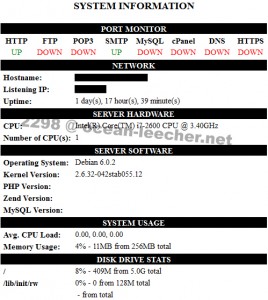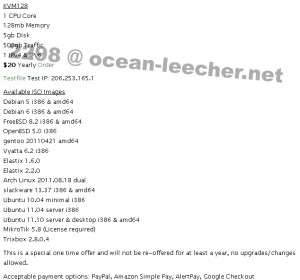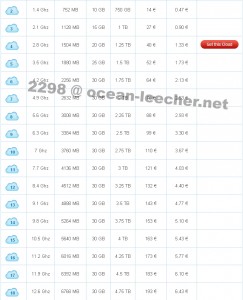Steps to Transfer Website to New Web Host with No Downtime
You can follow these easy-to-follow steps to transfer website to new web host with no downtime. Below is the actual process moving one of your client accounts:
1.Plan your move by doing some research when choosing a new hosting service that will meet your requirements for your website. If you have a site coded in ASP, PHP or another programming language, you need to opt for a host, plan and configuration that support the language. You also have to give special attention to the available language version and software to avoid any adverse consequences. You would also have to create back up of all your files from your existing hosting server to your external / hard drive or DVD.
 2.Create a hosting account at your chosen hosting service. For you to be able to minimize any downtime, you would have to use a temporary internet protocol (IP) address to view your website that functions before moving your domain name. If your hosting plan provides you with a unique IP address, then you can also view your site by simply inputting the uniform resource locator (URL) in your browser. Additionally, use temporary file transfer protocol (FTP) address to upload files in preparation for the transfer. Then, access the client’s control panel (cPanel) when you accessed a domain.
2.Create a hosting account at your chosen hosting service. For you to be able to minimize any downtime, you would have to use a temporary internet protocol (IP) address to view your website that functions before moving your domain name. If your hosting plan provides you with a unique IP address, then you can also view your site by simply inputting the uniform resource locator (URL) in your browser. Additionally, use temporary file transfer protocol (FTP) address to upload files in preparation for the transfer. Then, access the client’s control panel (cPanel) when you accessed a domain.
Ensure that you always have another or alternate URL by which to access your control panel. Preview also your temporary URL to verify that all your files were uploaded and your site is functioning properly. This is one of the most important steps to transfer website to new web host with no downtime.
3.Transfer all your website’s files to your chosen webhosting server. If you have any databases, you have to export all your data to it. To restore you web files and databases, you also need to create a database in your new service hosting account and import all data. By this time, you can also set up email accounts, save the emails currently in your database and forward the emails, including yours, to yourself.
4.Delete all of your files to cancel your old account from the former hosting provider. Or, you can opt to go directly to the hosting service provider you registered your domain name with and direct the previous hosting service to your new server. It may take anywhere from 24 to 48 hours, or at best 72 hours, for domain propagation to occur so that all requests will point to your updated domain location. Return to your domain registrar and read the documentation for instructions on how you can do this. There are many registrars from which you can choose such as GoDaddy, Network Solutions, etc.
5.You have to test-run your site in its brand-new home. You would need to setup all the additional features and let it run for a few days.
If you can do these things in this order, you will not experience any downtimes. The domain name server (DNS) will point to the old server and then directly to the new one. These steps to transfer website to new web host with no downtime is really not daunting as it initially seems.