This thing’s quite confusing me when i was trying to install FFMPEG and FFMPEG-PHP extension. You know it was always very easy if you’re install it from yum or rpm, but CentOS even EPEL doesn’t provide FFMPEG in their repository, so it is a bit bothering me if i had to use repository other than CentOS or EPEL, and that’s why i’m trying to install it from source. I was googling and found a lot of ‘how to’ about this, but they didn’t give a complete tutorial, also when there’s an error in dependency, i had to googling again until i found the solution. I had succeeded installing FFMPEG and FFMPEG-PHP extension both on 32bit / 64bit CentOS 5.6 and Ubuntu 10.10 Maverick, here’s the tutorial and the errors with solutions during the process of me installing FFMPEG.
I assume that your box is already installed with PHP, here as the example i’m using preinstalled NginX, MySQL, PHP from NginX Auto Installer without FFMPEG. First we’re going to install codecs and dependencies, after that FFMPEG and FFMPEG-PHP.
note:
Lib directory CentOS 32bit is /usr/lib
Lib directory CentOS 64bit is /usr/lib64
Lib directory Ubuntu 32bit and 64bit is /usr/lib64
YASM
wget http://pkgs.serversreview.net/files/yasm-1.1.0.tar.gz tar -zxvf yasm-1.1.0.tar.gz cd yasm-1.1.0 ./configure --prefix=/usr --libdir=/usr/lib make make install
x264
You can download the files using git clone
git clone git://git.videolan.org/x264
or direct download all files, i’ve already download and compress it
wget http://pkgs.serversreview.net/files/x264.tar.gz tar -zxvf x264.tar.gz cd x264 ./configure --prefix=/usr --libdir=/usr/lib --enable-shared --enable-pic --enable-visualize make make install
mp4v2
wget http://pkgs.serversreview.net/files/mp4v2-1.9.1.tar.bz2 tar -jxvf mp4v2-1.9.1.tar.bz2 cd mp4v2-1.9.1 ./configure --prefix=/usr --libdir=/usr/lib make make install
FAAC
wget http://pkgs.serversreview.net/files/faac-1.28.tar.gz tar -zxvf faac-1.28.tar.gz cd faac-1.28 ./configure --prefix=/usr --libdir=/usr/lib --with-mp4v2 make make install
If you’re using Ubuntu, you might get this error when executing ‘make’ command
/usr/include/string.h:369: error: ambiguates old declaration ‘const char* strcasestr(const char*, const char*)’
and the solution is removing line ‘126’ from ‘common/mp4v2/mpeg4ip.h’
char *strcasestr(const char *haystack, const char *needle);
after that, make clean and repeat the install commands
make clean ./configure --prefix=/usr --libdir=/usr/lib --with-mp4v2 make make install
LAME MP3 Encoder
wget http://pkgs.serversreview.net/files/lame-3.98.4.tar.gz tar -zxvf lame-3.98.4.tar.gz cd lame-3.98.4 ./configure --prefix=/usr --libdir=/usr/lib --enable-nasm --enable-efence --enable-decode-layer1 --enable-mp3x --enable-mp3rtp make make install
opencore-amr
wget http://pkgs.serversreview.net/files/opencore-amr-0.1.2.tar.gz tar -zxvf opencore-amr-0.1.2.tar.gz cd opencore-amr-0.1.2 ./configure --prefix=/usr --libdir=/usr/lib make make install
Ogg
wget http://pkgs.serversreview.net/files/libogg-1.1.4.tar.gz tar -zxvf libogg-1.1.4.tar.gz cd libogg-1.1.4 ./configure --prefix=/usr --libdir=/usr/lib make make install
Vorbis Audio Compression
wget http://pkgs.serversreview.net/files/libvorbis-1.2.3.tar.gz tar -zxvf libvorbis-1.2.3.tar.gz cd libvorbis-1.2.3 ./configure --prefix=/usr --libdir=/usr/lib make make install
Simple DirectMedia Layer
wget http://pkgs.serversreview.net/files/SDL-1.2.14.tar.gz tar -zxvf SDL-1.2.14.tar.gz cd SDL-1.2.14 ./configure --prefix=/usr --libdir=/usr/lib --enable-ipod --enable-x11-shared --enable-video-carbon make make install
another error might be happened if you’re using Ubuntu
./src/video/x11/SDL_x11dyn.h:45: fatal error: X11/extensions/XShm.h: No such file or directory
the solution is install xorg-dev
apt-get install xorg-dev
and then run the installation again, but first don’t forget to run ‘make clean’
make clean ./configure --prefix=/usr --libdir=/usr/lib --enable-ipod --enable-x11-shared --enable-video-carbon make make install
Theora Video Compression
wget http://pkgs.serversreview.net/files/libtheora-1.1.1.zip unzip libtheora-1.1.1.zip cd libtheora-1.1.1 ./configure --prefix=/usr --libdir=/usr/lib make make install
VP8 Codec SDK
git clone git://review.webmproject.org/libvpx.git
or
wget http://pkgs.serversreview.net/files/libvpx.tar.gz tar -zxvf libvpx.tar.gz cd libvpx ./configure --prefix=/usr --libdir=/usr/lib --enable-shared --enable-pic --enable-debug --enable-gprof --enable-gcov --enable-vp8 --enable-mem-tracker make make install
Xvid
wget http://pkgs.serversreview.net/files/xvidcore-1.3.1.tar.gz tar -zxvf xvidcore-1.3.1.tar.gz cd xvidcore/build/generic ./configure --prefix=/usr --libdir=/usr/lib make make install
FFMPEG
Download the files using git
git clone git://git.videolan.org/ffmpeg.git ffmpeg
or directly
wget http://pkgs.serversreview.net/files/ffmpeg.tar.gz tar -zxvf ffmpeg.tar.gz cd ffmpeg ./configure --prefix=/usr --libdir=/usr/lib --enable-shared --enable-gpl --enable-version3 --enable-nonfree --enable-postproc --enable-x11grab --enable-libopencore-amrnb --enable-libopencore-amrwb --enable-libfaac --enable-libmp3lame --enable-libtheora --enable-libvorbis --enable-libvpx --enable-libx264 --enable-libxvid make make install
Okay, FFMPEG installation has been completed, check whether FFMPEG is working or not with ‘ffmpeg’ command
root@server3:~# ffmpeg
FFmpeg version UNKNOWN, Copyright (c) 2000-2011 the FFmpeg developers
built on Apr 15 2011 20:15:13 with gcc 4.4.5
configuration: --prefix=/usr --libdir=/usr/lib --enable-shared --enable-gpl --enable-version3 --enable-nonfree --enable-postproc --enable-x11grab --enable-libopencore-amrnb --enable-libopencore-amrwb --enable-libfaac --enable-libmp3lame --enable-libtheora --enable-libvorbis --enable-libvpx --enable-libx264 --enable-libxvid
libavutil 50. 40. 0 / 50. 40. 0
libavcodec 52.116. 0 / 52.116. 0
libavformat 52.104. 0 / 52.104. 0
libavdevice 52. 4. 0 / 52. 4. 0
libavfilter 1. 76. 0 / 1. 76. 0
libswscale 0. 13. 0 / 0. 13. 0
libpostproc 51. 2. 0 / 51. 2. 0
Hyper fast Audio and Video encoder
usage: ffmpeg [options] [[infile options] -i infile]... {[outfile options] outfi
le}...
Use -h to get full help or, even better, run 'man ffmpeg'
for FFMPEG supported formats and other commands, you can use the following commands
ffmpeg -format ffmpeg --help
FFMPEG-PHP
If you are using CentOS 64bit, it is better to check libav, libpostproc, and libswscale location before starts install FFMPEG-PHP extension, if they’re located in /usr/lib directory then symlink to /usr/lib64 directory
ln -s /usr/lib/libav* /usr/lib64 ln -s /usr/lib/libpostproc.* /usr/lib64 ln -s /usr/lib/libswscale.* /usr/lib64
now install the FFMPEG-PHP extension
wget http://pkgs.serversreview.net/files/ffmpeg-php-0.6.0.tar.gz tar -zxvf ffmpeg-php-0.6.0.tar.gz cd ffmpeg-php-0.6.0 phpize ./configure --prefix=/usr --libdir=/usr/lib --with-ffmpeg --with-pic make make install
after that add the following line to php.ini
extension="ffmpeg.so"
and then restart your PHP
/etc/init.d/php-fpm restart
or
/etc/init.d/php-fastcgi restart
or
/etc/init.d/php-fcgi restart
or
/etc/init.d/httpd restart
or
/etc/init.d/apache2 restart
Voila!!!
That’s it, FFMPEG and FFMPEG-PHP extension is now ready to roll! If there’s something missing or problems, let’s discuss!


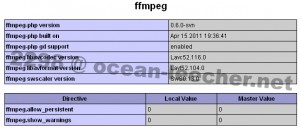
Excellent run through! Some of the .tar.gz files are specific and outdated, but a little altering to the new code really works!
Also, I ran into this problem, fixed:
While compiling ffmpeg-php Error: /usr/src/ffmpeg-php-0.6.0/ffmpeg_frame.c: In function ‘zif_ffmpeg_frame_toGDImage’: /usr/src/ffmpeg-php-0.6.0/ffmpeg_frame.c:336: error: ‘PIX_FMT_RGBA32′ undeclared (first use in this function) /usr/src/ffmpeg-php-0.6.0/ffmpeg_frame.c:336: error: (Each undeclared identifier is reported only once /usr/src/ffmpeg-php-0.6.0/ffmpeg_frame.c:336: error: for each function it appears in.) /usr/src/ffmpeg-php-0.6.0/ffmpeg_frame.c: In function ‘zif_ffmpeg_frame_ffmpeg_frame’: /usr/src/ffmpeg-php-0.6.0/ffmpeg_frame.c:421: error: ‘PIX_FMT_RGBA32′ undeclared (first use in this function) ————————————————————————————–
Fix: With the latest version of ffmpeg-php (0.6.0), update ffmpeg_frame.c and replace every instance of PIX_FMT_RGBA32 with PIX_FMT_RGB32
vi ffmpeg_frame.c
:%s/PIX_FMT_RGBA32/PIX_FMT_RGB32
:w :q!
from http://gnufreakz.wordpress.com/2009/04/19/ffmpeg-php-error/
Thanks again
ah, i forgot to mention about that, the most common error in ffmpeg installation, thanks mate.
Hi!
I installed ffmpeg and ffmpeg-php but I is not show in phpinfo(). I don’t know why, i’m using CentOS 64bit with litespeed.
my ffmpeg located at =”usr/lib64/php/modules/ffmpeg.so”
here is my phpinfo
http://ultimateguides.net/phpinfo.php
have you declare ffmpeg.so in php.ini and restart lsws?
extension=ffmpeg.so
Yes, I did it many times and trying to use others methods but didn’t work
umm.. where’s your lib directory located? is it at /usr/lib64/php/modules?
awesome, thanks 🙂
Thank you for this blog. Lot of help. I am having a hard time trying to enable libxvid library in ffmpeg. Is there a centos linux command ONLY for enabling libxvid in ffmpeg? Thank you for your help.
FFMPEG-PHP doesn’t work for me. I can run # ffmpeg and it works fine.
But FFMPEG-PHP doesn’t work
When I use the make function I get these errors:
—————————————————————————————————————-
/bin/sh /ffmpeg/newffmpeg/ffmpeg-php-0.6.0/libtool –mode=compile cc -I. -I/ffmpeg/newffmpeg/ffmpeg-php-0.6.0 -DPHP_ATOM_INC -I/ffmpeg/newffmpeg/ffmpeg-php-0.6.0/include -I/ffmpeg/newffmpeg/ffmpeg-php-0.6.0/main -I/ffmpeg/newffmpeg/ffmpeg-php-0.6.0 -I/usr/local/include/php -I/usr/local/include/php/main -I/usr/local/include/php/TSRM -I/usr/local/include/php/Zend -I/usr/local/include/php/ext -I/usr/local/include/php/ext/date/lib -I/usr/local/cpffmpeg/include/libavcodec/ -I/usr/local/cpffmpeg/include/libavformat/ -I/usr/local/cpffmpeg/include/libavutil/ -I/usr/local/cpffmpeg/include/libswscale/ -I/usr/local/cpffmpeg/include/libavfilter/ -I/usr/local/cpffmpeg/include/libavdevice/ -DHAVE_CONFIG_H -g -O2 -Wall -fno-strict-aliasing -c /ffmpeg/newffmpeg/ffmpeg-php-0.6.0/ffmpeg-php.c -o ffmpeg-php.lo
mkdir .libs
cc -I. -I/ffmpeg/newffmpeg/ffmpeg-php-0.6.0 -DPHP_ATOM_INC -I/ffmpeg/newffmpeg/ffmpeg-php-0.6.0/include -I/ffmpeg/newffmpeg/ffmpeg-php-0.6.0/main -I/ffmpeg/newffmpeg/ffmpeg-php-0.6.0 -I/usr/local/include/php -I/usr/local/include/php/main -I/usr/local/include/php/TSRM -I/usr/local/include/php/Zend -I/usr/local/include/php/ext -I/usr/local/include/php/ext/date/lib -I/usr/local/cpffmpeg/include/libavcodec/ -I/usr/local/cpffmpeg/include/libavformat/ -I/usr/local/cpffmpeg/include/libavutil/ -I/usr/local/cpffmpeg/include/libswscale/ -I/usr/local/cpffmpeg/include/libavfilter/ -I/usr/local/cpffmpeg/include/libavdevice/ -DHAVE_CONFIG_H -g -O2 -Wall -fno-strict-aliasing -c /ffmpeg/newffmpeg/ffmpeg-php-0.6.0/ffmpeg-php.c -fPIC -DPIC -o .libs/ffmpeg-php.o
In file included from /ffmpeg/newffmpeg/ffmpeg-php-0.6.0/ffmpeg-php.c:42:
/usr/local/cpffmpeg/include/libavcodec/avcodec.h:30:33: error: libavutil/samplefmt.h: No such file or directory
/usr/local/cpffmpeg/include/libavcodec/avcodec.h:32:27: error: libavutil/cpu.h: No such file or directory
/usr/local/cpffmpeg/include/libavcodec/avcodec.h:33:28: error: libavutil/dict.h: No such file or directory
/usr/local/cpffmpeg/include/libavcodec/avcodec.h:38:32: error: libavcodec/version.h: No such file or directory
In file included from /ffmpeg/newffmpeg/ffmpeg-php-0.6.0/ffmpeg-php.c:42:
/usr/local/cpffmpeg/include/libavcodec/avcodec.h:1153: error: field âpict_typeâ has incomplete type
/usr/local/cpffmpeg/include/libavcodec/avcodec.h:1298: error: field âsample_fmtâ has incomplete type
/usr/local/cpffmpeg/include/libavcodec/avcodec.h:2900: error: field ârequest_sample_fmtâ has incomplete type
/usr/local/cpffmpeg/include/libavcodec/avcodec.h:3783: error: expected declaration specifiers or â…â before âAVDictionaryâ
/usr/local/cpffmpeg/include/libavcodec/avcodec.h: In function âav_log_ask_for_sampleâ:
/usr/local/cpffmpeg/include/libavcodec/avcodec.h:4283: error: expected declaration specifiers before âav_printf_formatâ
/usr/local/cpffmpeg/include/libavcodec/avcodec.h:4306: warning: empty declaration
In file included from /ffmpeg/newffmpeg/ffmpeg-php-0.6.0/ffmpeg-php.c:43:
/usr/local/cpffmpeg/include/libavformat/avformat.h:43:28: error: libavutil/dict.h: No such file or directory
In file included from /usr/local/cpffmpeg/include/libavformat/avformat.h:46,
from /ffmpeg/newffmpeg/ffmpeg-php-0.6.0/ffmpeg-php.c:43:
/usr/local/cpffmpeg/include/libavformat/avio.h:33:33: error: libavformat/version.h: No such file or directory
In file included from /usr/local/cpffmpeg/include/libavformat/avformat.h:46,
from /ffmpeg/newffmpeg/ffmpeg-php-0.6.0/ffmpeg-php.c:43:
/usr/local/cpffmpeg/include/libavformat/avio.h:90: error: storage class specified for parameter âAVIOContextâ
/usr/local/cpffmpeg/include/libavformat/avio.h:381: error: expected declaration specifiers before âAVIOContextâ
/usr/local/cpffmpeg/include/libavformat/avio.h:390: error: expected â)â before â*â token
/usr/local/cpffmpeg/include/libavformat/avio.h:391: error: expected â)â before â*â token
/usr/local/cpffmpeg/include/libavformat/avio.h:392: error: expected â)â before â*â token
/usr/local/cpffmpeg/include/libavformat/avio.h:393: error: expected â)â before â*â token
/usr/local/cpffmpeg/include/libavformat/avio.h:394: error: expected â)â before â*â token
/usr/local/cpffmpeg/include/libavformat/avio.h:395: error: expected â)â before â*â token
/usr/local/cpffmpeg/include/libavformat/avio.h:396: error: expected â)â before â*â token
/usr/local/cpffmpeg/include/libavformat/avio.h:397: error: expected â)â before â*â token
/usr/local/cpffmpeg/include/libavformat/avio.h:398: error: expected â)â before â*â token
/usr/local/cpffmpeg/include/libavformat/avio.h:399: error: expected â)â before â*â token
/usr/local/cpffmpeg/include/libavformat/avio.h:405: error: expected â)â before â*â token
/usr/local/cpffmpeg/include/libavformat/avio.h:411: error: expected â)â before â*â token
/usr/local/cpffmpeg/include/libavformat/avio.h:432: error: expected â)â before â*â token
/usr/local/cpffmpeg/include/libavformat/avio.h:438: error: expected â)â before â*â token
/usr/local/cpffmpeg/include/libavformat/avio.h:444: error: expected â)â before â*â token
/usr/local/cpffmpeg/include/libavformat/avio.h:453: error: expected â)â before â*â token
/usr/local/cpffmpeg/include/libavformat/avio.h:459: error: expected â)â before â*â token
/usr/local/cpffmpeg/include/libavformat/avio.h:462: error: expected â)â before â*â token
/usr/local/cpffmpeg/include/libavformat/avio.h:464: error: expected â)â before â*â token
/usr/local/cpffmpeg/include/libavformat/avio.h:471: error: expected â)â before â*â token
/usr/local/cpffmpeg/include/libavformat/avio.h:480: error: expected â)â before â*â token
/usr/local/cpffmpeg/include/libavformat/avio.h:481: error: expected â)â before â*â token
/usr/local/cpffmpeg/include/libavformat/avio.h:482: error: expected â)â before â*â token
/usr/local/cpffmpeg/include/libavformat/avio.h:483: error: expected â)â before â*â token
/usr/local/cpffmpeg/include/libavformat/avio.h:484: error: expected â)â before â*â token
/usr/local/cpffmpeg/include/libavformat/avio.h:485: error: expected â)â before â*â token
/usr/local/cpffmpeg/include/libavformat/avio.h:486: error: expected â)â before â*â token
/usr/local/cpffmpeg/include/libavformat/avio.h:487: error: expected â)â before â*â token
/usr/local/cpffmpeg/include/libavformat/avio.h:488: error: expected â)â before â*â token
/usr/local/cpffmpeg/include/libavformat/avio.h:505: error: expected â)â before â*â token
/usr/local/cpffmpeg/include/libavformat/avio.h:513: error: expected â)â before â*â token
/usr/local/cpffmpeg/include/libavformat/avio.h:514: error: expected â)â before â*â token
/usr/local/cpffmpeg/include/libavformat/avio.h:557: error: expected â)â before â*â token
/usr/local/cpffmpeg/include/libavformat/avio.h:565: error: expected â)â before â*â token
/usr/local/cpffmpeg/include/libavformat/avio.h:573: error: expected â)â before â*â token
/usr/local/cpffmpeg/include/libavformat/avio.h:584: error: expected â)â before â*â token
/usr/local/cpffmpeg/include/libavformat/avio.h:605: error: expected â)â before â*â token
/usr/local/cpffmpeg/include/libavformat/avio.h:624: error: expected â)â before â*â token
In file included from /ffmpeg/newffmpeg/ffmpeg-php-0.6.0/ffmpeg-php.c:43:
/usr/local/cpffmpeg/include/libavformat/avformat.h:49: warning: empty declaration
/usr/local/cpffmpeg/include/libavformat/avformat.h:197: error: expected â)â before â*â token
/usr/local/cpffmpeg/include/libavformat/avformat.h:213: error: expected â)â before â*â token
/usr/local/cpffmpeg/include/libavformat/avformat.h:224: error: storage class specified for parameter âAVFracâ
/usr/local/cpffmpeg/include/libavformat/avformat.h:229: warning: empty declaration
/usr/local/cpffmpeg/include/libavformat/avformat.h:238: error: storage class specified for parameter âAVProbeDataâ
/usr/local/cpffmpeg/include/libavformat/avformat.h:260: error: storage class specified for parameter âAVFormatParametersâ
/usr/local/cpffmpeg/include/libavformat/avformat.h:332: error: storage class specified for parameter âAVOutputFormatâ
/usr/local/cpffmpeg/include/libavformat/avformat.h:358: error: expected â)â before â*â token
/usr/local/cpffmpeg/include/libavformat/avformat.h:366: error: expected â;â before âintâ
/usr/local/cpffmpeg/include/libavformat/avformat.h:452: error: storage class specified for parameter âAVInputFormatâ
/usr/local/cpffmpeg/include/libavformat/avformat.h:460: warning: empty declaration
/usr/local/cpffmpeg/include/libavformat/avformat.h:469: error: storage class specified for parameter âAVIndexEntryâ
/usr/local/cpffmpeg/include/libavformat/avformat.h:565: error: expected specifier-qualifier-list before âAVIndexEntryâ
/usr/local/cpffmpeg/include/libavformat/avformat.h:650: error: storage class specified for parameter âAVStreamâ
/usr/local/cpffmpeg/include/libavformat/avformat.h:666: error: expected specifier-qualifier-list before âAVDictionaryâ
/usr/local/cpffmpeg/include/libavformat/avformat.h:671: error: storage class specified for parameter âAVProgramâ
/usr/local/cpffmpeg/include/libavformat/avformat.h:680: error: expected specifier-qualifier-list before âAVDictionaryâ
/usr/local/cpffmpeg/include/libavformat/avformat.h:681: error: storage class specified for parameter âAVChapterâ
/usr/local/cpffmpeg/include/libavformat/avformat.h:696: error: expected specifier-qualifier-list before âAVIOContextâ
/usr/local/cpffmpeg/include/libavformat/avformat.h:885: error: storage class specified for parameter âAVFormatContextâ
/usr/local/cpffmpeg/include/libavformat/avformat.h:890: error: storage class specified for parameter âAVPacketListâ
/usr/local/cpffmpeg/include/libavformat/avformat.h:897: error: expected declaration specifiers before âAVInputFormatâ
/usr/local/cpffmpeg/include/libavformat/avformat.h:904: error: expected declaration specifiers before âAVOutputFormatâ
/usr/local/cpffmpeg/include/libavformat/avformat.h:914: error: expected â)â before â*â token
/usr/local/cpffmpeg/include/libavformat/avformat.h:915: error: expected â)â before â*â token
/usr/local/cpffmpeg/include/libavformat/avformat.h:929: error: expected declaration specifiers before âAVOutputFormatâ
/usr/local/cpffmpeg/include/libavformat/avformat.h:936: error: expected â)â before â*â token
/usr/local/cpffmpeg/include/libavformat/avformat.h:973: error: expected declaration specifiers or â…â before âAVStreamâ
/usr/local/cpffmpeg/include/libavformat/avformat.h:988: error: expected declaration specifiers or â…â before âAVStreamâ
/usr/local/cpffmpeg/include/libavformat/avformat.h:1030: error: expected declaration specifiers before âAVInputFormatâ
/usr/local/cpffmpeg/include/libavformat/avformat.h:1038: error: expected declaration specifiers before âAVInputFormatâ
/usr/local/cpffmpeg/include/libavformat/avformat.h:1051: error: expected declaration specifiers before âAVInputFormatâ
/usr/local/cpffmpeg/include/libavformat/avformat.h:1060: error: expected declaration specifiers before âAVInputFormatâ
/usr/local/cpffmpeg/include/libavformat/avformat.h:1077: error: expected â)â before â*â token
/usr/local/cpffmpeg/include/libavformat/avformat.h:1130: error: expected â)â before â*â token
/usr/local/cpffmpeg/include/libavformat/avformat.h:1132: error: expected â)â before â*â token
/usr/local/cpffmpeg/include/libavformat/avformat.h:1139: error: expected declaration specifiers before âAVFormatContextâ
/usr/local/cpffmpeg/include/libavformat/avformat.h:1167: error: expected â)â before â*â token
/usr/local/cpffmpeg/include/libavformat/avformat.h:1210: error: expected â)â before â*â token
/usr/local/cpffmpeg/include/libavformat/avformat.h:1236: error: expected â)â before â*â token
/usr/local/cpffmpeg/include/libavformat/avformat.h:1253: error: expected â)â before â*â token
/usr/local/cpffmpeg/include/libavformat/avformat.h:1279: error: expected â)â before â*â token
/usr/local/cpffmpeg/include/libavformat/avformat.h:1292: error: expected â)â before â*â token
/usr/local/cpffmpeg/include/libavformat/avformat.h:1321: error: expected â)â before â*â token
/usr/local/cpffmpeg/include/libavformat/avformat.h:1327: error: expected â)â before â*â token
/usr/local/cpffmpeg/include/libavformat/avformat.h:1334: error: expected â)â before â*â token
/usr/local/cpffmpeg/include/libavformat/avformat.h:1340: error: expected â)â before â*â token
/usr/local/cpffmpeg/include/libavformat/avformat.h:1347: error: expected â)â before â*â token
/usr/local/cpffmpeg/include/libavformat/avformat.h:1353: error: expected â)â before â*â token
/usr/local/cpffmpeg/include/libavformat/avformat.h:1365: error: expected declaration specifiers before âAVStreamâ
/usr/local/cpffmpeg/include/libavformat/avformat.h:1366: error: expected declaration specifiers before âAVProgramâ
/usr/local/cpffmpeg/include/libavformat/avformat.h:1378: error: expected â)â before â*â token
/usr/local/cpffmpeg/include/libavformat/avformat.h:1386: error: expected â)â before â*â token
/usr/local/cpffmpeg/include/libavformat/avformat.h:1396: error: expected â)â before â*â token
/usr/local/cpffmpeg/include/libavformat/avformat.h:1404: error: expected â)â before â*â token
/usr/local/cpffmpeg/include/libavformat/avformat.h:1415: error: expected â)â before â*â token
/usr/local/cpffmpeg/include/libavformat/avformat.h:1426: error: expected â)â before â*â token
/usr/local/cpffmpeg/include/libavformat/avformat.h:1435: error: expected â)â before â*â token
/usr/local/cpffmpeg/include/libavformat/avformat.h:1493: error: expected â)â before â*â token
/usr/local/cpffmpeg/include/libavformat/avformat.h:1522: error: expected â)â before â*â token
/usr/local/cpffmpeg/include/libavformat/avformat.h:1539: error: expected â)â before â*â token
/usr/local/cpffmpeg/include/libavformat/avformat.h:1556: error: expected â)â before â*â token
/usr/local/cpffmpeg/include/libavformat/avformat.h:1568: error: expected â)â before â*â token
/usr/local/cpffmpeg/include/libavformat/avformat.h:1598: error: expected â)â before â*â token
/usr/local/cpffmpeg/include/libavformat/avformat.h:1664: error: expected â)â before â*â token
In file included from /ffmpeg/newffmpeg/ffmpeg-php-0.6.0/ffmpeg-php.c:46:
/usr/local/cpffmpeg/include/libswscale/swscale.h:144: error: storage class specified for parameter âSwsVectorâ
/usr/local/cpffmpeg/include/libswscale/swscale.h:148: error: expected specifier-qualifier-list before âSwsVectorâ
/usr/local/cpffmpeg/include/libswscale/swscale.h:152: error: storage class specified for parameter âSwsFilterâ
/usr/local/cpffmpeg/include/libswscale/swscale.h:154: warning: empty declaration
/usr/local/cpffmpeg/include/libswscale/swscale.h:181: error: expected declaration specifiers or â…â before âSwsFilterâ
/usr/local/cpffmpeg/include/libswscale/swscale.h:181: error: expected declaration specifiers or â…â before âSwsFilterâ
/usr/local/cpffmpeg/include/libswscale/swscale.h:208: error: expected declaration specifiers or â…â before âSwsFilterâ
/usr/local/cpffmpeg/include/libswscale/swscale.h:209: error: expected declaration specifiers or â…â before âSwsFilterâ
/usr/local/cpffmpeg/include/libswscale/swscale.h:268: error: expected declaration specifiers before âSwsVectorâ
/usr/local/cpffmpeg/include/libswscale/swscale.h:274: error: expected declaration specifiers before âSwsVectorâ
/usr/local/cpffmpeg/include/libswscale/swscale.h:280: error: expected declaration specifiers before âSwsVectorâ
/usr/local/cpffmpeg/include/libswscale/swscale.h:286: error: expected declaration specifiers before âSwsVectorâ
/usr/local/cpffmpeg/include/libswscale/swscale.h:291: error: expected â)â before â*â token
/usr/local/cpffmpeg/include/libswscale/swscale.h:296: error: expected â)â before â*â token
/usr/local/cpffmpeg/include/libswscale/swscale.h:297: error: expected â)â before â*â token
/usr/local/cpffmpeg/include/libswscale/swscale.h:298: error: expected â)â before â*â token
/usr/local/cpffmpeg/include/libswscale/swscale.h:299: error: expected â)â before â*â token
/usr/local/cpffmpeg/include/libswscale/swscale.h:300: error: expected â)â before â*â token
/usr/local/cpffmpeg/include/libswscale/swscale.h:306: error: expected declaration specifiers before âSwsVectorâ
/usr/local/cpffmpeg/include/libswscale/swscale.h:319: error: expected â)â before â*â token
/usr/local/cpffmpeg/include/libswscale/swscale.h:321: error: expected â)â before â*â token
/usr/local/cpffmpeg/include/libswscale/swscale.h:323: error: expected declaration specifiers before âSwsFilterâ
/usr/local/cpffmpeg/include/libswscale/swscale.h:327: error: expected â)â before â*â token
/usr/local/cpffmpeg/include/libswscale/swscale.h:345: error: expected declaration specifiers or â…â before âSwsFilterâ
/usr/local/cpffmpeg/include/libswscale/swscale.h:346: error: expected declaration specifiers or â…â before âSwsFilterâ
In file included from /usr/local/include/php/main/php_ini.h:24,
from /ffmpeg/newffmpeg/ffmpeg-php-0.6.0/ffmpeg-php.c:49:
/usr/local/include/php/Zend/zend_ini.h:60: error: storage class specified for parameter âzend_ini_entryâ
/usr/local/include/php/Zend/zend_ini.h:70: error: expected â)â before â*â token
/usr/local/include/php/Zend/zend_ini.h:71: error: expected â;â before âvoidâ
/usr/local/include/php/Zend/zend_ini.h:83: warning: empty declaration
/usr/local/include/php/Zend/zend_ini.h:95: error: expected â)â before â*â token
/usr/local/include/php/Zend/zend_ini.h:107: error: expected â)â before â*â token
/usr/local/include/php/Zend/zend_ini.h:109: error: expected â)â before â*â token
/usr/local/include/php/Zend/zend_ini.h:110: error: expected â)â before â*â token
/usr/local/include/php/Zend/zend_ini.h:111: error: expected â)â before â*â token
/usr/local/include/php/Zend/zend_ini.h:177: error: expected â)â before â*â token
/usr/local/include/php/Zend/zend_ini.h:178: error: expected â)â before â*â token
/usr/local/include/php/Zend/zend_ini.h:179: error: expected â)â before â*â token
/usr/local/include/php/Zend/zend_ini.h:180: error: expected â)â before â*â token
/usr/local/include/php/Zend/zend_ini.h:181: error: expected â)â before â*â token
/usr/local/include/php/Zend/zend_ini.h:182: error: expected â)â before â*â token
/usr/local/include/php/Zend/zend_ini.h:196: error: storage class specified for parameter âzend_ini_parser_cb_tâ
/usr/local/include/php/Zend/zend_ini.h:198: error: expected declaration specifiers or â…â before âzend_ini_parser_cb_tâ
/usr/local/include/php/Zend/zend_ini.h:199: error: expected declaration specifiers or â…â before âzend_ini_parser_cb_tâ
/usr/local/include/php/Zend/zend_ini.h:207: error: expected specifier-qualifier-list before âzend_ini_parser_cb_tâ
/usr/local/include/php/Zend/zend_ini.h:209: error: storage class specified for parameter âzend_ini_parser_paramâ
In file included from /ffmpeg/newffmpeg/ffmpeg-php-0.6.0/ffmpeg-php.c:53:
/ffmpeg/newffmpeg/ffmpeg-php-0.6.0/php_ffmpeg.h:62: error: storage class specified for parameter âffmpeg_module_entryâ
/ffmpeg/newffmpeg/ffmpeg-php-0.6.0/ffmpeg-php.c:57: error: parameter âffmpeg_module_entryâ is initialized
/ffmpeg/newffmpeg/ffmpeg-php-0.6.0/ffmpeg-php.c:57: error: redefinition of parameter âffmpeg_module_entryâ
/ffmpeg/newffmpeg/ffmpeg-php-0.6.0/php_ffmpeg.h:62: error: previous definition of âffmpeg_module_entryâ was here
/ffmpeg/newffmpeg/ffmpeg-php-0.6.0/ffmpeg-php.c:76: error: expected â=â, â,â, â;â, âasmâ or â__attribute__â before â{â token
/ffmpeg/newffmpeg/ffmpeg-php-0.6.0/ffmpeg-php.c:76: error: expected declaration specifiers before â;â token
/ffmpeg/newffmpeg/ffmpeg-php-0.6.0/ffmpeg-php.c:79: error: storage class specified for parameter âregister_ffmpeg_movie_classâ
/ffmpeg/newffmpeg/ffmpeg-php-0.6.0/ffmpeg-php.c:80: error: storage class specified for parameter âregister_ffmpeg_frame_classâ
/ffmpeg/newffmpeg/ffmpeg-php-0.6.0/ffmpeg-php.c:81: error: storage class specified for parameter âffmpeg_errorhandlerâ
/ffmpeg/newffmpeg/ffmpeg-php-0.6.0/ffmpeg-php.c:83: error: expected â=â, â,â, â;â, âasmâ or â__attribute__â before âini_entriesâ
/ffmpeg/newffmpeg/ffmpeg-php-0.6.0/ffmpeg-php.c:86: error: expected declaration specifiers before â;â token
/ffmpeg/newffmpeg/ffmpeg-php-0.6.0/ffmpeg-php.c:92: error: expected â=â, â,â, â;â, âasmâ or â__attribute__â before â{â token
/ffmpeg/newffmpeg/ffmpeg-php-0.6.0/ffmpeg-php.c:130: error: expected â=â, â,â, â;â, âasmâ or â__attribute__â before â{â token
/ffmpeg/newffmpeg/ffmpeg-php-0.6.0/ffmpeg-php.c:143: error: expected â=â, â,â, â;â, âasmâ or â__attribute__â before â{â token
/ffmpeg/newffmpeg/ffmpeg-php-0.6.0/ffmpeg-php.c:163: error: old-style parameter declarations in prototyped function definition
/ffmpeg/newffmpeg/ffmpeg-php-0.6.0/ffmpeg-php.c:163: error: expected â{â at end of input
make: *** [ffmpeg-php.lo] Error 1
——————————————————————————————————————–
Can you help me find the problem?
Thanks.
thanks.
I got an error when I was installing FFMPEG-PHP extension. I think it was due to the fact that the first time I tried to use the git source for ffmpeg. See errors below. So, I restarted the server, recompiled ffmpeg using your ffmpeg*.gz file and continued the instructions and it worked. I think. I will find a video script to test it. 🙂
Thank you so much. I have been trying to compile this since the beginning of this year. 🙂
**********
ERROR – When I tried to compile ffmpeg from git. Any idea what went wrong? 🙂
**********
[root@rscsrv1 ffmpeg-php-0.6.0]# make/bin/sh /opt/ffmpeg_stuff/ffmpeg-php-0.6.0/libtool –mode=compile cc -I. -I/opt/ffmpeg_stuff/ffmpeg-php-0.6.0 -DPHP_ATOM_INC -I/opt/ffmpeg_stuff/ffmpeg-php-0.6.0/include -I/opt/ffmpeg_stuff/ffmpeg-php-0.6.0/main -I/opt/ffmpeg_stuff/ffmpeg-php-0.6.0 -I/usr/include/php -I/usr/include/php/main -I/usr/include/php/TSRM -I/usr/include/php/Zend -I/usr/include/php/ext -I/usr/include/php/ext/date/lib -I/usr/include/libavcodec/ -I/usr/include/libavformat/ -I/usr/include/libavutil/ -I/usr/include/libswscale/ -I/usr/include/libavfilter/ -I/usr/include/libavdevice/ -DHAVE_CONFIG_H -g -O2 -Wall -fno-strict-aliasing -prefer-pic -c /opt/ffmpeg_stuff/ffmpeg-php-0.6.0/ffmpeg_movie.c -o ffmpeg_movie.lo
cc -I. -I/opt/ffmpeg_stuff/ffmpeg-php-0.6.0 -DPHP_ATOM_INC -I/opt/ffmpeg_stuff/ffmpeg-php-0.6.0/include -I/opt/ffmpeg_stuff/ffmpeg-php-0.6.0/main -I/opt/ffmpeg_stuff/ffmpeg-php-0.6.0 -I/usr/include/php -I/usr/include/php/main -I/usr/include/php/TSRM -I/usr/include/php/Zend -I/usr/include/php/ext -I/usr/include/php/ext/date/lib -I/usr/include/libavcodec/ -I/usr/include/libavformat/ -I/usr/include/libavutil/ -I/usr/include/libswscale/ -I/usr/include/libavfilter/ -I/usr/include/libavdevice/ -DHAVE_CONFIG_H -g -O2 -Wall -fno-strict-aliasing -c /opt/ffmpeg_stuff/ffmpeg-php-0.6.0/ffmpeg_movie.c -fPIC -DPIC -o .libs/ffmpeg_movie.o
/opt/ffmpeg_stuff/ffmpeg-php-0.6.0/ffmpeg_movie.c:73: error: ‘MAX_STREAMS’ undeclared here (not in a function)
/opt/ffmpeg_stuff/ffmpeg-php-0.6.0/ffmpeg_movie.c: In function ‘_php_get_video_stream’:
/opt/ffmpeg_stuff/ffmpeg-php-0.6.0/ffmpeg_movie.c:152: error: ‘CODEC_TYPE_VIDEO’ undeclared (first use in this function)
/opt/ffmpeg_stuff/ffmpeg-php-0.6.0/ffmpeg_movie.c:152: error: (Each undeclared identifier is reported only once
/opt/ffmpeg_stuff/ffmpeg-php-0.6.0/ffmpeg_movie.c:152: error: for each function it appears in.)
/opt/ffmpeg_stuff/ffmpeg-php-0.6.0/ffmpeg_movie.c: In function ‘_php_get_audio_stream’:
/opt/ffmpeg_stuff/ffmpeg-php-0.6.0/ffmpeg_movie.c:165: error: ‘CODEC_TYPE_AUDIO’ undeclared (first use in this function)
/opt/ffmpeg_stuff/ffmpeg-php-0.6.0/ffmpeg_movie.c: In function ‘_php_open_movie_file’:
/opt/ffmpeg_stuff/ffmpeg-php-0.6.0/ffmpeg_movie.c:258: warning: ‘av_open_input_file’ is deprecated (declared at /usr/include/libavformat/avformat.h:1130)
/opt/ffmpeg_stuff/ffmpeg-php-0.6.0/ffmpeg_movie.c:263: warning: ‘av_find_stream_info’ is deprecated (declared at /usr/include/libavformat/avformat.h:1209)
/opt/ffmpeg_stuff/ffmpeg-php-0.6.0/ffmpeg_movie.c: In function ‘_php_get_decoder_context’:
/opt/ffmpeg_stuff/ffmpeg-php-0.6.0/ffmpeg_movie.c:484: error: ‘CODEC_TYPE_VIDEO’ undeclared (first use in this function)
/opt/ffmpeg_stuff/ffmpeg-php-0.6.0/ffmpeg_movie.c:513: warning: ‘avcodec_open’ is deprecated (declared at /usr/include/libavcodec/avcodec.h:3791)
/opt/ffmpeg_stuff/ffmpeg-php-0.6.0/ffmpeg_movie.c: In function ‘zim_ffmpeg_movie_getComment’:
/opt/ffmpeg_stuff/ffmpeg-php-0.6.0/ffmpeg_movie.c:531: error: ‘AVFormatContext’ has no member named ‘comment’
/opt/ffmpeg_stuff/ffmpeg-php-0.6.0/ffmpeg_movie.c:531: error: ‘AVFormatContext’ has no member named ‘comment’
/opt/ffmpeg_stuff/ffmpeg-php-0.6.0/ffmpeg_movie.c: In function ‘zim_ffmpeg_movie_getTitle’:
/opt/ffmpeg_stuff/ffmpeg-php-0.6.0/ffmpeg_movie.c:546: error: ‘AVFormatContext’ has no member named ‘title’
/opt/ffmpeg_stuff/ffmpeg-php-0.6.0/ffmpeg_movie.c:546: error: ‘AVFormatContext’ has no member named ‘title’
/opt/ffmpeg_stuff/ffmpeg-php-0.6.0/ffmpeg_movie.c: In function ‘zim_ffmpeg_movie_getAuthor’:
/opt/ffmpeg_stuff/ffmpeg-php-0.6.0/ffmpeg_movie.c:561: error: ‘AVFormatContext’ has no member named ‘author’
/opt/ffmpeg_stuff/ffmpeg-php-0.6.0/ffmpeg_movie.c:561: error: ‘AVFormatContext’ has no member named ‘author’
/opt/ffmpeg_stuff/ffmpeg-php-0.6.0/ffmpeg_movie.c: In function ‘zim_ffmpeg_movie_getCopyright’:
/opt/ffmpeg_stuff/ffmpeg-php-0.6.0/ffmpeg_movie.c:575: error: ‘AVFormatContext’ has no member named ‘copyright’
/opt/ffmpeg_stuff/ffmpeg-php-0.6.0/ffmpeg_movie.c:575: error: ‘AVFormatContext’ has no member named ‘copyright’
/opt/ffmpeg_stuff/ffmpeg-php-0.6.0/ffmpeg_movie.c: In function ‘zim_ffmpeg_movie_getAlbum’:
/opt/ffmpeg_stuff/ffmpeg-php-0.6.0/ffmpeg_movie.c:590: error: ‘AVFormatContext’ has no member named ‘album’
/opt/ffmpeg_stuff/ffmpeg-php-0.6.0/ffmpeg_movie.c:590: error: ‘AVFormatContext’ has no member named ‘album’
/opt/ffmpeg_stuff/ffmpeg-php-0.6.0/ffmpeg_movie.c: In function ‘zim_ffmpeg_movie_getGenre’:
/opt/ffmpeg_stuff/ffmpeg-php-0.6.0/ffmpeg_movie.c:604: error: ‘AVFormatContext’ has no member named ‘genre’
/opt/ffmpeg_stuff/ffmpeg-php-0.6.0/ffmpeg_movie.c:604: error: ‘AVFormatContext’ has no member named ‘genre’
/opt/ffmpeg_stuff/ffmpeg-php-0.6.0/ffmpeg_movie.c: In function ‘zim_ffmpeg_movie_getTrackNumber’:
/opt/ffmpeg_stuff/ffmpeg-php-0.6.0/ffmpeg_movie.c:619: error: ‘AVFormatContext’ has no member named ‘track’
/opt/ffmpeg_stuff/ffmpeg-php-0.6.0/ffmpeg_movie.c: In function ‘zim_ffmpeg_movie_getYear’:
/opt/ffmpeg_stuff/ffmpeg-php-0.6.0/ffmpeg_movie.c:632: error: ‘AVFormatContext’ has no member named ‘year’
/opt/ffmpeg_stuff/ffmpeg-php-0.6.0/ffmpeg_movie.c: In function ‘_php_get_framerate’:
/opt/ffmpeg_stuff/ffmpeg-php-0.6.0/ffmpeg_movie.c:678: error: ‘CODEC_TYPE_VIDEO’ undeclared (first use in this function)
/opt/ffmpeg_stuff/ffmpeg-php-0.6.0/ffmpeg_movie.c: In function ‘_php_get_framenumber’:
/opt/ffmpeg_stuff/ffmpeg-php-0.6.0/ffmpeg_movie.c:810: error: ‘CODEC_TYPE_VIDEO’ undeclared (first use in this function)
/opt/ffmpeg_stuff/ffmpeg-php-0.6.0/ffmpeg_movie.c: In function ‘_php_get_pixelformat’:
/opt/ffmpeg_stuff/ffmpeg-php-0.6.0/ffmpeg_movie.c:850: error: ‘CODEC_TYPE_VIDEO’ undeclared (first use in this function)
/opt/ffmpeg_stuff/ffmpeg-php-0.6.0/ffmpeg_movie.c: In function ‘zim_ffmpeg_movie_getPixelFormat’:
/opt/ffmpeg_stuff/ffmpeg-php-0.6.0/ffmpeg_movie.c:868: warning: ‘avcodec_get_pix_fmt_name’ is deprecated (declared at /usr/include/libavcodec/avcodec.h:3458)
/opt/ffmpeg_stuff/ffmpeg-php-0.6.0/ffmpeg_movie.c: In function ‘_php_get_codec_name’:
/opt/ffmpeg_stuff/ffmpeg-php-0.6.0/ffmpeg_movie.c:963: error: ‘CODEC_TYPE_VIDEO’ undeclared (first use in this function)
/opt/ffmpeg_stuff/ffmpeg-php-0.6.0/ffmpeg_movie.c: In function ‘zim_ffmpeg_movie_getVideoCodec’:
/opt/ffmpeg_stuff/ffmpeg-php-0.6.0/ffmpeg_movie.c:989: error: ‘CODEC_TYPE_VIDEO’ undeclared (first use in this function)
/opt/ffmpeg_stuff/ffmpeg-php-0.6.0/ffmpeg_movie.c: In function ‘zim_ffmpeg_movie_getAudioCodec’:
/opt/ffmpeg_stuff/ffmpeg-php-0.6.0/ffmpeg_movie.c:1009: error: ‘CODEC_TYPE_AUDIO’ undeclared (first use in this function)
/opt/ffmpeg_stuff/ffmpeg-php-0.6.0/ffmpeg_movie.c: In function ‘zim_ffmpeg_movie_getVideoStreamId’:
/opt/ffmpeg_stuff/ffmpeg-php-0.6.0/ffmpeg_movie.c:1029: error: ‘CODEC_TYPE_VIDEO’ undeclared (first use in this function)
/opt/ffmpeg_stuff/ffmpeg-php-0.6.0/ffmpeg_movie.c: In function ‘zim_ffmpeg_movie_getAudioStreamId’:
/opt/ffmpeg_stuff/ffmpeg-php-0.6.0/ffmpeg_movie.c:1051: error: ‘CODEC_TYPE_AUDIO’ undeclared (first use in this function)
/opt/ffmpeg_stuff/ffmpeg-php-0.6.0/ffmpeg_movie.c: In function ‘zim_ffmpeg_movie_getAudioChannels’:
/opt/ffmpeg_stuff/ffmpeg-php-0.6.0/ffmpeg_movie.c:1089: error: ‘CODEC_TYPE_AUDIO’ undeclared (first use in this function)
/opt/ffmpeg_stuff/ffmpeg-php-0.6.0/ffmpeg_movie.c: In function ‘zim_ffmpeg_movie_getAudioSampleRate’:
/opt/ffmpeg_stuff/ffmpeg-php-0.6.0/ffmpeg_movie.c:1125: error: ‘CODEC_TYPE_AUDIO’ undeclared (first use in this function)
/opt/ffmpeg_stuff/ffmpeg-php-0.6.0/ffmpeg_movie.c: In function ‘zim_ffmpeg_movie_getAudioBitRate’:
/opt/ffmpeg_stuff/ffmpeg-php-0.6.0/ffmpeg_movie.c:1161: error: ‘CODEC_TYPE_AUDIO’ undeclared (first use in this function)
/opt/ffmpeg_stuff/ffmpeg-php-0.6.0/ffmpeg_movie.c: In function ‘zim_ffmpeg_movie_getVideoBitRate’:
/opt/ffmpeg_stuff/ffmpeg-php-0.6.0/ffmpeg_movie.c:1181: error: ‘CODEC_TYPE_VIDEO’ undeclared (first use in this function)
/opt/ffmpeg_stuff/ffmpeg-php-0.6.0/ffmpeg_movie.c: In function ‘_php_read_av_frame’:
/opt/ffmpeg_stuff/ffmpeg-php-0.6.0/ffmpeg_movie.c:1204: error: ‘CODEC_TYPE_VIDEO’ undeclared (first use in this function)
/opt/ffmpeg_stuff/ffmpeg-php-0.6.0/ffmpeg_movie.c:1215: warning: implicit declaration of function ‘avcodec_decode_video’
/opt/ffmpeg_stuff/ffmpeg-php-0.6.0/ffmpeg_movie.c:1219: error: ‘PKT_FLAG_KEY’ undeclared (first use in this function)
/opt/ffmpeg_stuff/ffmpeg-php-0.6.0/ffmpeg_movie.c: In function ‘_php_get_av_frame’:
/opt/ffmpeg_stuff/ffmpeg-php-0.6.0/ffmpeg_movie.c:1246: error: ‘CODEC_TYPE_VIDEO’ undeclared (first use in this function)
/opt/ffmpeg_stuff/ffmpeg-php-0.6.0/ffmpeg_movie.c:1282: error: ‘AVCodecContext’ has no member named ‘hurry_up’
/opt/ffmpeg_stuff/ffmpeg-php-0.6.0/ffmpeg_movie.c:1284: error: ‘AVCodecContext’ has no member named ‘hurry_up’
/opt/ffmpeg_stuff/ffmpeg-php-0.6.0/ffmpeg_movie.c: In function ‘_php_get_sample_aspect_ratio’:
/opt/ffmpeg_stuff/ffmpeg-php-0.6.0/ffmpeg_movie.c:1443: error: ‘CODEC_TYPE_VIDEO’ undeclared (first use in this function)
make: *** [ffmpeg_movie.lo] Error 1
this is proper way to do things!
Long shot, hopefully someone is still around… Any idea why I would be getting “ERROR: libtheora not found” the log file shows “error: theora/theoraenc.h No such file or directory”
try to install libtheora first.