What is Web Hosting?
Understanding the answer to, what is web hosting, will help you if you plan to make money online, create a small business website or even put up a personal blog. Without hosting, you won’t be able to do any of these things. Don’t worry, it only takes a basic knowledge of hosting to choose the right type and get everything set up for your website or blog.
Hosting is split into a few different categories and the type you choose depends on what you plan to do. In order to thoroughly explain the answer to, what is web hosting, we will start with a basic definition, move onto the types of hosting and finish with a few of the finer points. When you are finished with this post, you should be able to choose the best hosting for your needs and get started with your project.
The Definition of Web Hosting
Web hosting involves a server that holds information much as your computer does. This server will store the files necessary for others to access your website and will give you the ability to see it the way you planned. Without hosting, you cannot put up a website, blog, forum, online store or any other online entity for world to see.
The way it works is simple. You create the files and code that makes your website look, function and read the way you want. There are many tools that can help you with this process, so even if you don’t know how to write any type of code, you can create a website or blog. Then, when someone types in your domain name, they gain access to these files in the form of your website.
The Five Major Types of Website Hosting
The second part of answering, what is web hosting, is to go through the main types of hosting. Within each one of these types, there may be some others types of hosting, but they all fall into five specific categories listed below.
1. Shared Web Hosting
Shared hosting is the most popular and will fit the bill for nearly everybody searching for hosting. It’s the least expensive and offers the user the ability to put up a website, blog, forum, online store or other online entity without spending very much money. Most shared hosting packages come with site builders, content management systems and many other tools that will allow you to do everything you need to do.
The server used for shared web hosting contains information for more than just one hosting account, usually quite a few per server. You will get access to all the resources of the server, but you will shared these resources with other hosting accounts on the same server. This type of hosting can handle up to about 5,000 visitors per day without the need for an upgrade.
2. Cloud Web Hosting
The next type of hosting is called cloud hosting, which is the newest type of hosting. This type of hosting is much the same as shared hosting, but allows for more accounts to be spread over a network of servers. It is more expensive than shared hosting and if you use private cloud hosting, it can get very expensive.
The major advantage comes in the form of a private cloud, which allows a company to use less servers for the same data as they spread it across more than just one server. It will pull resources from all of the servers within the network, but there are some security issues with public cloud hosting. It can be quite powerful, but it’s new and still has a few bugs to be worked out.
3. Virtual Private Server Hosting
Virtual private server hosting or VPS hosting is the next step up. This type of hosting still shares a server, but it doesn’t do so in the same way. With shared hosting, it’s a bit of a “free for all” with the resources, but with VPS hosting you get a specific set of resources assigned to you. The resources you get, all depends on the size of package you purchase.
VPS hosting can start at a little above shared web hosting for a smaller package, but will get quite expensive as you upgrade for more resources. The major downfall of VPS hosting compared to shared hosting is that it doesn’t offer the same unlimited options for space and bandwidth. However, if you need added security or you see a large volume of daily traffic, you may need to upgrade from shared hosting to VPS hosting.
4. Dedicated Sever Hosting
The most expensive type of hosting is dedicated server hosting. It can cost thousands of dollars to buy and maintain your own server, but you can also pay for a company to maintain the server for you or get fully managed hosting by renting a server. It’s the most secure, the fastest and the only type of hosting that will give you full access to your own server without sharing it with anybody else.
There is no doubt that dedicated server hosting is the best overall hosting, but it’s not necessary for most projects. Some small businesses may need a dedicated server, but most of the companies that need a server or more than one for themselves are larger corporations and internet marketers with a ton of daily traffic.
5. Reseller Web Hosting
The final type of hosting is one that most will not need, but is still important. Reseller hosting packages allow you to use the resources you need for your website and sell the rest of your package to others to use. This is the only type of hosting that you can use to make a direct profit from. With reseller website hosting, you can open your own hosting company without spending money on servers and staff.
A Bit more About What is Website Hosting
You should have a basic understanding of the answer to, what is web hosting, but it’s necessary to understand one more thing. Before you buy a hosting package, you want to make sure you get the tools you really need. There’s no point in paying more than necessary and it won’t benefit you to get dedicated hosting if all you really need is shared hosting. You will just leave a ton of resources unused.
Take the time to figure out what you really need and in most cases it will be shared web hosting, and then choose the right hosting for you. The hosting companies that offer more than one of the above types of hosting will allow you to upgrade at any point, so if you do start with shared hosting and find that you need VPS hosting, you can make the transition very easy.
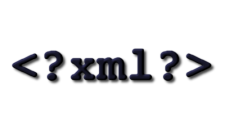 On web development, XML is used to store and transport data. Before new web developers tackle this topic, they must have some basic knowledge on JavaScript and HTML. Knowledge on those subjects is essentially needed since knowing XML will be useless if the developer does not know how he can use it. This is mainly true because, XML is only made to transport data, and not display it. On the other hand, even though XML is a markup language just like HTML, the tags used on XML are not predefined, and it is up to the developer to create his own tags.
On web development, XML is used to store and transport data. Before new web developers tackle this topic, they must have some basic knowledge on JavaScript and HTML. Knowledge on those subjects is essentially needed since knowing XML will be useless if the developer does not know how he can use it. This is mainly true because, XML is only made to transport data, and not display it. On the other hand, even though XML is a markup language just like HTML, the tags used on XML are not predefined, and it is up to the developer to create his own tags.

 MySQL is the most famous open-source database system on the World Wide Web. MySQL is a relational database management system (RDBMS) that stores both data and the data’s relationships on the same table. Asides from that, a user can reassemble and access its data in many ways without the need of creating any changes to the tables. With MySQL, you can create up to 4,096 columns and store an almost unlimited number of records.
MySQL is the most famous open-source database system on the World Wide Web. MySQL is a relational database management system (RDBMS) that stores both data and the data’s relationships on the same table. Asides from that, a user can reassemble and access its data in many ways without the need of creating any changes to the tables. With MySQL, you can create up to 4,096 columns and store an almost unlimited number of records. Learning this language requires a web developer intermediate knowledge on HTML and basic familiarity on CSS. After the web developer learns this language, he can freely advance to understanding AJAX and
Learning this language requires a web developer intermediate knowledge on HTML and basic familiarity on CSS. After the web developer learns this language, he can freely advance to understanding AJAX and