Gravity Forms

 |
9/10 |
| Website: | http://www.gravityforms.com/ |
| Contact: | http://www.gravityhelp.com/contact-us/ |
| Phone: | N/A |
| Location: | United States |
| Cost: | From $39 |
| Year Founded: | 2009 |
Gravity Forms WordPress Plug-In Is the Real Deal
I think I may be the last person to have jumped on the Gravity Forms bandwagon. In the past few years, Gravity Forms has become the standard for WordPress sites looking to add any type of form to their pages. Gravity Forms appears to be the only product of creator RocketGenius. Since its creation, over three quarters of a million sites have used it.
Gravity Forms allows users to easily create simple or complex forms for any of their WordPress (this plug-in does not work with any other platform) pages. Responses to the forms are seamlessly retrieved, and from there, you can publish, delete, or edit the response. Forms are created using a simple drag-and-drop tool on the WordPress dashboard. The user selects an email for where the form responses should be sent. Then, the user is able to review and respond to the responses. Gravity Forms even has an auto-response option.

Gravity Forms Features
Creating forms and receiving submissions is a given with any form-creating tool. What makes Gravity Forms great is what you can do with the submissions and forms. Some of the features include:
- A form widget add-on that can be used to create a form for a page’s sidebar. This is great for getting people to sign up for your newsletter.
- Personal notifications when submission responses are made from the WordPress dashboard. This helps avoid duplicate responses.
- Managing entries directly on the WordPress dashboard.
- Setting fields to be optional or required.
- Setting field length.
- Allowing guests to post entries on a blog that can include images, categories, post titles, an excerpt, tags, and post body text.
- Choices of checkbox fields, paragraph fields, radio button fields, drop-down fields, and text fields among others.
- For contests, you can configure the setting to only allow a certain number of entries.
- Customizability of form titles, confirmation messages, and descriptions.
- Ability to create forms that allow visitors to become users on your WordPress site allowing them to publish their own posts.
- Merging of field data into email notifications to users.
- Email notifications when entries are submitted.
- Customizable auto-generated message to appear when fields are missing or filled out incorrectly.
- Conditional logic that allows showing or hiding pages, the submit button, or fields based on users’ selections.
- Order forms that include donations, quantities, total order calculation, items, and shipping details.
- Scheduling of forms to appear for limited time only.
- Progress-completion bar on multi-page forms.
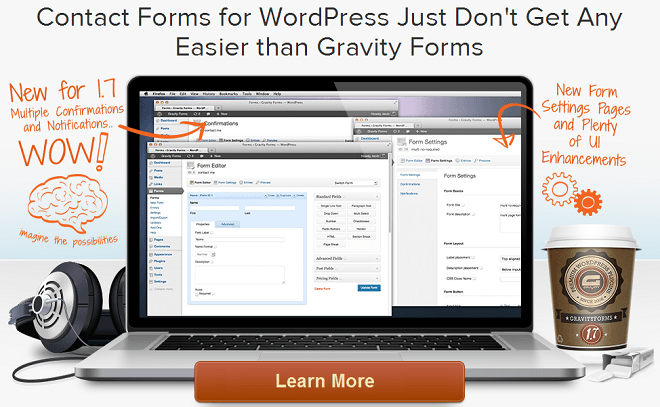
These are just a few of the many features Gravity Forms offers. There are others specific to the different plans available.

Gravity Forms Plans
Gravity Forms plans start at $39 for the Personal plan. This plan is for use on one WordPress site. It included unlimited form creation and allows for unlimited entries. It is allows the user to send out auto-responses and to export entries. Spam protection comes standard with this plan as well.
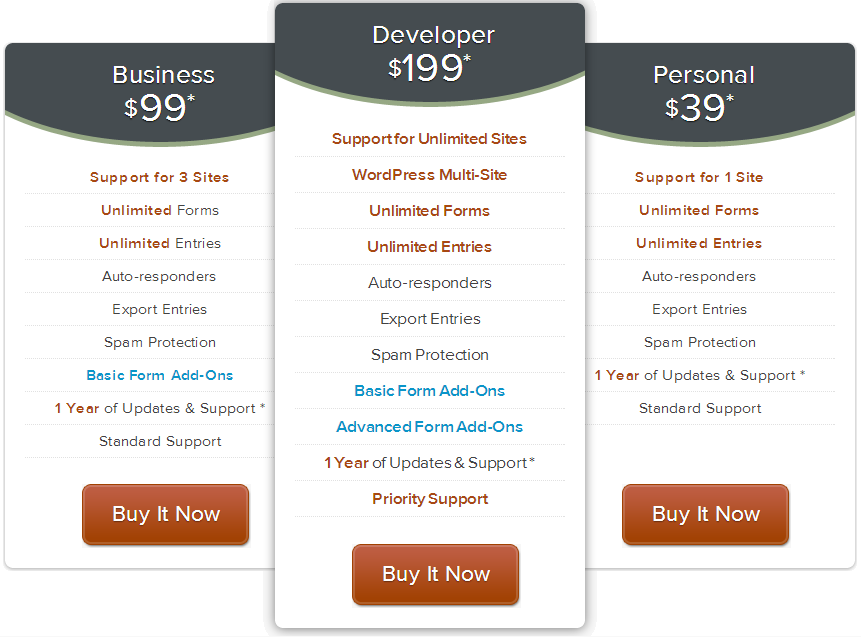
The Business plan runs for $99 and allows the use of Gravity Forms on three different WordPress sites. In addition to the features offered in the Personal plan, the Business plan also includes basic form add-ons. I will cover the add-ons in more detail below. The Business plan is the plan I went with, since I manage multiple sites that benefit from forms
The Developer plan has all of the Business plan features and much more. It costs $199. The Developer plan can be used with an unlimited number of sites and WordPress Multi-Site. It includes both the basic and advanced form add-ons, and it allows the user access to priority support. Priority support is basically what it sounds like: help desk tickets get preferential treatment and are fixed first.
Each of the purchase prices is to license Gravity Forms for one year. After one year, the license needs to be renewed. Within 60 days of the expiration date, there is a discounted renewal rate of $29.25 for the Personal License, $49.50 for the Business License, and $99.50 for the Developer License. After the 60-day window, renewal is at the full price of the plan.

Add-Ons
As mentioned above, the Business plan includes basic add-ons, while the Developer plan has both basic and advanced form add-ons.
Basic form add-ons are MailChimp, AWeber, Campaign Monitor, and Picatcha. The MailChimp, AWeber, and Campaign Monitor add-ons pretty much do the same thing. They allow users to integrate online forms with MailChimp, AWeber, and Campaign Monitor email marketing services. Subscribers can be automatically collected and added to an email marketing list whenever a form is submitted. They can also have the option of opting out of being added to a mailing list.

Picatcha is secure alternative CAPTCHA. CAPTCHA, if you are not familiar, stands for “computer automated public turing test to tell computers and humans apart” and is used to protect against spam. Typically, CAPTCHA’s use alphanumeric codes for users to type in to prove they are human. Picatcha uses pictures. I liked the feature a lot because I get particularly frustrated when I cannot read the blurry CAPTCHA codes.
There are thirteen advanced add-ons. They are user registration, survey, quiz, PayPal Pro, PayPal Payments Standard, coupons, Zapier, Twilio, signature, polls, PayPal Payments Pro, Freshbooks, and Authorize.Net. I am just going to cover of few of these based on information provided by Gravity Forms.

The coupons add-on allows the user to easily create coupons on order forms. Coupons can apply to all forms with a coupon field or they can be form specific. This works great for special offers and to figure out where your customers heard about you.
The polls, quiz, and survey add-ons for Gravity Forms makes it easy to create polls, quizzes, and surveys on your website and to tally the results. This is a valuable tool for getting visitors to your site and for gathering information for content generation.
The Gravity Forms signature add-on allows businesses to capture signatures over the internet whether the user is using a touch pad, mouse, or touchscreen device. This works without the user having to install any browser plugins.
The Twilio add-on allows you to get SMS notifications when someone fills out a form. The best part about this add-on is that it is customizable. You can choose what information is texted to you when someone submits a form or places an order.
Zapier is like a meta add-on. It allows access to over 200 different web services. This makes it so you can integrate Gravity Forms with online services like Basecamp, Gmail, Salesforce, and others.

Downsides to Gravity Forms
My use of Gravity Forms was seamless. I did not have any issues. I was left wondering why I had waited so long to use it. When I did have issues (one of my forms simply would not work), there were plenty of resources at my disposal to fix my problem. I do not like that the Developer plans get priority support, but I found that when I entered a help desk ticket, the response time was better than adequate.
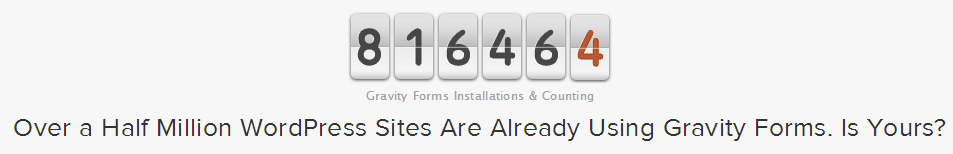
I did some browsing of WordPress forums and other sites where Gravity Forms users might congregate to share any possible distaste for the plugin. I was able to find some complaints about add-ons users wished were available and support issues. But, when I went to the Gravity Forms site, I discovered that these issues had been addressed since the complaint first appeared. RocketGenius appears to be on it with their responsiveness to customer concerns.
Gravity Forms Customer Support
As mentioned, when I had an issue, there were many resources available to me to fix the issue, even though I did not splurge on the Developer plan for its priority support. Gravity Forms has its own support site called Gravity Help. This includes forums with active users alongside members of Gravity Forms’ core support team.
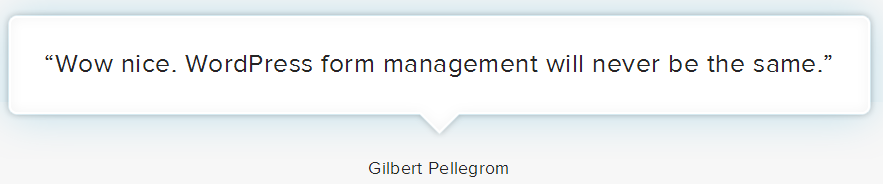
All of the issues I had were addressed clearly in the forums or in Gravity Forms’ extensive documentation. To test out the help desk availability, I submitted a ticket at three in the morning. They were able to answer my question within half an hour and provide a link to the documentation.
The Verdict
Although it is a bit pricier than similar premium WordPress plugins, Gravity Forms is worth the extra dough. Gravity Forms is a great choice if you need advanced or customizable forms. Many of the cheaper form plugins, which I have been struggling with for years, do not have the support or the code quality of Gravity Forms. They leave the user high and dry without answers.
If you just want to add a simple contact form to your blog, then you may not need Gravity Forms. There are some fairly reliable free plugins available for WordPress. But, if you run a business that relies on forms, Gravity Forms is the way to go. And, although I did not test it out here nor do I need it for my purposes, I recommend going with the Developer ‘s version if you can swing the cost. The add-ons will likely pay for themselves.


