It is time for Lighttpd the “Fly Light” webserver installation include PHP and MySQL under Ubuntu 10.10 Maverick, let’s go!
First, update repository list, install dependencies, and remove unneeded modules
apt-get update -y apt-get install -y build-essential make automake patch cadaver bc netcat libgeoip1 libgeoip-dev fontconfig libfontconfig-dev libpam0g-dev libpam-devperm ldap-utils libldap-2.4-2 libldap2-dev libdb4.6 libxpm-dev libtool libaio-dev libltdl3-dev mcrypt libmcrypt-dev libmhash-dev unixodbc unixodbc-dev zip unzip nano perl openssl libssl-dev libdevel-repl-perl libperl-dev libpcre3 libpcre3-dev libjpeg62 libjpeg62-dev libpng-dev libtiff4 libtiff-dev libfreetype6 libfreetype6-dev libgmp3-dev aspell libaspell-dev libpspell-dev libiconv-ruby mlocate libc-client2007e libc-client2007e-dev uw-imapd tidy libtidy-dev libbz2-dev gamin libgamin-dev sqlite3 libsqlite3-dev libreadline6 libreadline6-dev e2fsprogs uuid-dev memcached libmemcache-dev apt-get remove -y apache2 apache2-doc apache2-utils apache2.2-common bind9 php5 mysql-server curl libcurl3 libcurl-dev libidn11 libidn11-dev libxslt-dev pkill apache2 pkill named pkill sendmail-mta
Install additional modules
wget http://pkgs.serversreview.net/files/gd-2.0.33.tar.gz tar -zxvf gd-2.0.33.tar.gz cd gd-2.0.33 ./configure --prefix=/usr --libdir=/usr/lib --with-png=/usr/lib --with-freetype=/usr/lib --with-fontconfig=/usr/lib --with-jpeg=/usr/lib --with-xpm=/usr/lib make make install wget http://pkgs.serversreview.net/files/libev-4.04.tar.gz tar -zxvf libev-4.04.tar.gz cd libev-4.04 ./configure --prefix=/usr --libdir=/usr/lib --with-pic make make install wget http://pkgs.serversreview.net/files/gnupg-1.4.11.tar.gz tar -zxvf gnupg-1.4.11.tar.gz cd gnupg-1.4.11 ./configure --prefix=/usr --libdir=/usr/lib make make install wget libidn-1.9.tar.gz http://pkgs.serversreview.net/files/libidn-1.9.tar.gz tar -zxvf libidn-1.9.tar.gz cd libidn-1.9 ./configure --prefix=/usr --libdir=/usr/lib make make install wget http://pkgs.serversreview.net/files/curl-7.21.6.tar.gz tar -zxvf curl-7.21.6.tar.gz cd curl-7.21.6 ./configure --prefix=/usr --libdir=/usr/lib --with-openssl --with-libidn --enable-ipv6 make make install wget http://pkgs.serversreview.net/files/libxml2-2.7.8.tar.gz tar -zxvf libxml2-2.7.8.tar.gz cd libxml2-2.7.8 rm -rf /usr/lib/libxml2* ./configure --prefix=/usr --libdir=/usr/lib make make install wget http://pkgs.serversreview.net/files/libxslt-1.1.26.tar.gz tar -zxvf libxslt-1.1.26.tar.gz cd libxslt-1.1.26 rm -rf /usr/lib/libxslt* /usr/lib/libexslt* ./configure --prefix=/usr --libdir=/usr/lib make make install wget http://pkgs.serversreview.net/files/lua-5.1.4.tar.gz tar -zxvf lua-5.1.4.tar.gz cd lua-5.1.4 sed -i 's/\/usr\/local/\/usr/g' Makefile #if x86_64 then #edit src/Makefile #change CFLAGS= -O2 -Wall $(MYCFLAGS) #with CFLAGS= -O2 -Wall -fPIC $(MYCFLAGS) make linux install wget http://pkgs.serversreview.net/files/valgrind-3.6.1.tar.bz2 tar -jxvf valgrind-3.6.1.tar.bz2 cd valgrind-3.6.1 ./configure --prefix=/usr --libdir=/usr/lib make make install wget http://pkgs.serversreview.net/files/libevent-2.0.11-stable.tar.gz tar -zxvf libevent-2.0.11-stable.tar.gz cd libevent-2.0.11-stable ./configure --prefix=/usr --libdir=/usr/lib make make install wget http://pkgs.serversreview.net/files/gdbm-1.8.3.tar.gz tar -zxvf gdbm-1.8.3.tar.gz cd gdbm-1.8.3 ./configure --prefix=/usr --libdir=/usr/lib make make install
Install MySQL 5.5
groupadd mysql useradd -r -g mysql mysql wget http://pkgs.serversreview.net/files/mysql-5.5.12-linux2.6-`uname -m`.tar.gz tar -C /usr/local -zxvf mysql-5.5.12-linux2.6-`uname -m`.tar.gz mv /usr/local/mysql-5.5.12-linux2.6-`uname -m` /usr/local/mysql cd /usr/local/mysql chown -R mysql . chgrp -R mysql . /usr/local/mysql/scripts/mysql_install_db --user=mysql chown -R root . chown -R mysql data
copy one of the following MySQL configuration to /etc
/usr/local/mysql/support-files/my-huge.cnf
/usr/local/mysql/support-files/my-innodb-heavy-4G.cnf
/usr/local/mysql/support-files/my-large.cnf
/usr/local/mysql/support-files/my-medium.cnf
/usr/local/mysql/support-files/my-small.cnf
cp /usr/local/mysql/support-files/my-small.cnf /etc/my.cnf
copy MySQL init script, make it executable and autorun after booting
cp /usr/local/mysql/support-files/mysql.server /etc/init.d/mysql chmod +x /etc/init.d/mysql echo "/etc/init.d/mysql start" >> /etc/init.d/rc.local /etc/init.d/mysql start
securing mysql
/usr/local/mysql/bin/mysql_secure_installation
Install Lighttpd
wget http://pkgs.serversreview.net/files/lighttpd-1.4.28.tar.gz tar -zxvf lighttpd-1.4.28.tar.gz cd lighttpd-1.4.28 export LUA_CFLAGS="-I/usr/include" export LUA_LIBS="-L/usr/lib -llua" ./configure --prefix=/usr --libdir=/usr/lib --with-libev=/usr/lib --with-mysql=/usr/local/mysql/bin/mysql_config --with-ldap --with-attr --with-valgrind --with-openssl=/usr/bin --with-openssl-includes=/usr/include/openssl --with-openssl-libs=/usr/lib/openssl --with-zlib --with-bzip2 --with-fam --with-webdav-props --with-webdav-locks --with-gdbm --with-memcache --with-lua
All plugins will be enabled if the configuration’s correct
make make install
Install PHP 5.3
wget http://pkgs.serversreview.net/files/autoconf-2.13.tar.gz tar -zxvf autoconf-2.13.tar.gz cd autoconf-2.13 ./configure make && make install wget http://pkgs.serversreview.net/files/php-5.3.6.tar.gz tar -zxvf php-5.3.6.tar.gz cd php-5.3.6 ./buildconf --force ./configure --prefix=/usr --libdir=/usr/lib --with-libdir=lib --enable-force-cgi-redirect --enable-fpm --enable-cli --with-mcrypt --enable-mbstring --with-openssl --with-mysql=/usr/local/mysql --with-mysqli=/usr/local/mysql/bin/mysql_config --with-mysql-sock=/var/lib/mysql/mysql.sock --with-pdo-mysql=/usr/local/mysql --with-gd --with-zlib --with-jpeg-dir=/usr/lib --with-png-dir=/usr/lib --with-png --with-jpeg --with-gmp --with-sqlite --enable-pdo --with-xpm-dir=/usr/lib --with-freetype-dir=/usr/include/freetype2 --with-ttf=/usr/include/freetype2 --enable-gd-native-ttf --enable-fileinfo --disable-debug --with-pic --with-bz2 --with-curl --with-curlwrappers --without-gdbm --with-gettext --with-iconv --with-pspell --with-pcre-regex --with-imap --with-imap-ssl=/usr/lib --enable-exif --enable-ftp --enable-magic-quotes --enable-sockets --disable-sysvsem --disable-sysvshm --disable-sysvmsg --enable-track-vars --enable-trans-sid --enable-yp --enable-wddx --with-kerberos --enable-ucd-snmp-hack --enable-memory-limit --enable-shmop --enable-calendar --enable-dbx --enable-dio --with-mime-magic --with-system-tzdata --with-odbc --enable-gd-jis-conv --enable-dom --disable-dba --enable-xmlreader --enable-xmlwriter --with-tidy --with-xml --with-xmlrpc --with-xsl --enable-bcmath --enable-soap --enable-zip --enable-inline-optimization --with-mhash --enable-mbregex make make install cp php.ini-production /usr/lib/php.ini
Create Lighttpd Configuration
useradd www passwd www mkdir -p /usr/html mkdir -p /etc/lighttpd nano /etc/lighttpd/lighttpd.conf
This is basic Lighttpd configuration with PHP-FPM
##===============================================================================##
## Lighttpd Configuration File ##
# Default Document Root
# This is the site that the server will revert to incase of an unknown Virtual Host
server.document-root = "/usr/html"
# Listening Port
server.port = 80
# Lighttpd User and Group
server.username = "www"
server.groupname = "www"
# Acceptable Mime types
mimetype.assign = (
".html" => "text/html",
".txt" => "text/plain",
".jpg" => "image/jpeg",
".png" => "image/png"
)
server.modules += ("mod_fastcgi")
fastcgi.server = ( ".php" =>
( "localhost" =>
(
"host" => "127.0.0.1",
"port" => "9000"
)
)
)
static-file.exclude-extensions = (".fcgi", ".php", ".rb", "~", ".inc")
index-file.names = ("index.html", "index.php")
##===============================================================================##
Create Lighttpd Init Script
nano /etc/init.d/lighttpd
The scrit will call lighttpd binary and configuration, it would be like this
case "$1" in start) /usr/sbin/lighttpd -f /etc/lighttpd/lighttpd.conf echo "Lighttpd started successfully" exit 1 ;; stop) pkill lighttpd echo "Lighttpd stopped" exit 1 ;; restart) echo "Stopping Lighttpd" pkill lighttpd sleep 1 echo "Starting Lighttpd" /usr/sbin/lighttpd -f /etc/lighttpd/lighttpd.conf sleep 1 echo "Lighttpd restarted successfully" exit 1 ;; *) echo "Usage: start - stop - restart" exit 1 ;; esac
PHP-FPM configuration
cp /usr/etc/php-fpm.conf.default /etc/php-fpm.conf nano /etc/php-fpm.conf
change user and group from “nobody” to “www”
user = www
group = wwwdelete semicolon (;) from the following lines
pm.start_servers
pm.min_spare_servers
pm.max_spare_servers
pm.max_requests
Create PHP-FPM Init Script
nano /etc/init.d/php-fpm
same as Lighttpd, basically calling php-fpm binary file and configuration
case "$1" in start) /usr/sbin/php-fpm --fpm-config /etc/php-fpm.conf echo "PHP-FPM started successfully" exit 1 ;; stop) pkill php-fpm echo "PHP-FPM stopped" exit 1 ;; restart) echo "Stopping php-fpm" pkill php-fpm sleep 1 echo "Starting php-fpm" /usr/sbin/php-fpm --fpm-config /etc/php-fpm.conf sleep 1 echo "PHP-FPM restarted successfully" exit 1 ;; *) echo "Usage: start - stop - restart" exit 1 ;; esac
PHP.INI
nano /usr/lib/php.ini
delete semicolon (;) from the following lines and edit the values
date.timezone = America/New_York
cgi.fix_pathinfo = 0
Make Lighttpd and PHP-FPM init scripts executable and autostart after reboot
chmod +x /etc/init.d/lighttpd /etc/init.d/php-fpm echo "/etc/init.d/lighttpd start" >> /etc/init.d/rc.local echo "/etc/init.d/php-fpm start" >> /etc/init.d/rc.local
Create phpinfo in /usr/html directory
nano /usr/html/phpinfo.php
<?php phpinfo(); ?>
Now Start Lighttpd, PHP, and MySQL
/etc/init.d/lighttpd start /etc/init.d/php-fpm start /etc/init.d/mysql start
Voila!!!
Domain / Virtual Host Configuration
Create domain configuration separated from main configuration
mkdir -p /etc/lighttpd/domain nano /etc/lighttpd/domain/serversreview.net.conf
The basic configuration is like the following
$HTTP[“host”] == “serversreview.net” {
server.document-root = “/home/www/serversreview.net/public_html”
accesslog.filename = “/home/www/serversreview.net/logs”
}
and then add the following line to /etc/lighttpd/lighttpd.conf
include “domain/serversreview.net.conf”
I’ll put all domains under www user, public directory is public_html and log directory is logs, and then restart Lighttpd.
mkdir -p /home/www/serversreview.net/public_html /home/www/serversreview.net/logs /etc/init.d/lighttpd restart
Now you can upload your files to your domain directory and access it via browser.


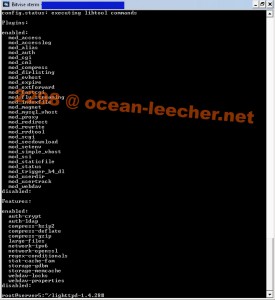
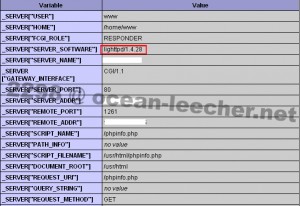
# /etc/init.d/lighttpd restart
Stopping Lighttpd
Starting Lighttpd
2012-06-10 16:25:02: (configfile.c.884) source: /etc/lighttpd/lighttpd.conf line: 37 pos: 9 invalid character in variable name
2012-06-10 16:25:02: (configfile.c.940) configfile parser failed at: include
Lighttpd restarted successfully
Help me
invalid character in variable name this ”
include “domain/domain.com.conf’
hello,
you got the status so try to check your domain.com.conf line 37.
already fixed the problem