SpiderOak.com

 |
8/10 |
| Website: | https://spideroak.com/ |
| Contact: | https://spideroak.com/contact |
| Phone: | N/A |
| Location: | United States |
| Cost: | From $5/month |
| Year Founded: | 2007 |
Cloud computing has become an important part of storing, retrieving, and sharing information. Unfortunately, many companies that offer cloud computing services fail to meet the security needs of their clients. That can lead to information leaks that tarnish a business’s reputation and put customer information at risk.
SpiderOak has implemented a number of security features to help prevent information leaks and theft. Although security trends can change quickly, SpiderOak has been able to stay at the forefront of developing technology. This makes it a leader in cloud computing.
Introduction to SpiderOak
SpiderOak was founded in December 2007 as an online backup tool that let clients store, share, and sync information with multiple devices. The company has developed apps compatible with Windows, Linux, and Mac platforms. It has apps that function with mobile devices running N900 Maemo, iOS, and Android.
The company uses open source coding that could hypothetically give clients more control over their content. As of 2014, though, the company had not released the code.
As cloud-based storage became more popular through the 2000s, SpiderOak attracted more clients interested in taking advantage of its client-side encryption that even prevents the company’s employees from viewing stored content. Although activist and whistleblower Edward Snowden encourages Internet users from avoiding services offered by companies like Google, Facebook, and Dropbox, he cited SpiderOak as a company that takes client security more seriously.
In 2014, the company had about 1 million clients.
SpiderOak Services
SpiderOak offers four plans so customers can choose the options that meet their needs best. These options include:
Forever Free
This completely free plan lets clients use up to 2GB of space. Those who need more can purchase upgrades.
Professional
A single user hosted plan with up to 100GB of storage space. This plan does not enforce any file size limitations and it supports an unlimited number of devices.
The plan costs $8.33 per month or $100 annually.
Blue SMB
A plan designed for small to medium businesses that want to give access to up to ten users. After reaching 10 users, clients can add more in 5-user increments. The plan offers unlimited storage space and devices. It does not restrict file sizes, so clients can upload any type of content.
The Blue SMB plan costs $5 per month per user or $60 annually per user.
Blue Enterprise
Blue Enterprise is a hosted plan that can serve up to 100 users. Clients get unlimited storage space and can upload files of any size. Like all of the business’s plans, clients can download files to unlimited devices. Unlike the previous plans, Blue Enterprise offers LDAP/AD integration.
Cost is $5 per month per user, or $60 annually per user. There is also a setup fee for each project. The exact amount depends on the project.
Blue Enterprise Private Cloud
This upgraded version of the Blue Enterprise plan gives clients access to a private cloud that offers even better security. The plan serves up to 500 users. Like Blue Enterprise, it offers unlimited storage space, file sizes, and devices. This plan also supports LDAP/AD integration.
Cost for Blue Enterprise Private Cloud is $5 per month per user, or $60 annually per user.
SpiderOak Features
SpiderOak has several features that make it a useful tool for backing up, sharing, and retrieving files via the cloud. Some of the most noteworthy features include:
- The ability to save all files in a folder
- Link buttons that let clients share files
- A full history of file revisions
- Lets clients access files from unlimited devices
- A mobile app that makes it easy to access files on a smartphone or tablet
- Compatibility with Linux, Windows, and Mac operating systems
- Zero-knowledge that protects privacy via client-side encryption so not even SpiderOak employees can access information
- Hive technology that lets clients update files by clicking and dragging them into the SpiderOak Hive folder
These and other features make SpiderOak a favorite among many IT professionals and business owners.
Comparing SpiderOak to Its Competitors
SpiderOak excels at online backup, sharing, and retrieval. Competitors that don’t offer its client-side encryption simply cannot provide the level of security that most businesses and individuals want from the cloud.
SpiderOak doesn’t have the cheapest option for individuals who only need minimal cloud space. MiMedia, for instance, gives customers 7GB of free space. This is a small complaint, though, considering that SpiderOak offers excellent security in an industry that many have learned to fear. Those who want to try the service can always take advantage of the Forever Free plan that offers 2GB of space.
Some reviewers note that SpiderOak has slow upload times, especially when uploading large files. At the moment, there’s no sign that this will change.
Customer Service
SpriderOak probably isn’t the best option for beginners who aren’t familiar with cloud services. While the company makes its services fairly easy to use, newcomers may feel a bit lost.
While clients won’t find much support for customer service professionals, they do have access to startup guides, a user manual, and video tutorials. These should meet the needs of experienced users.
Frequently Asked Questions
[+] Does SpiderOak Comply With HIPAA Guidelines?
Since HIPAA compliance is critical for all businesses operating in the health care industry, SpiderOak provides all of the security and data protection needed to protect private data, even when transmitting information to SpiderOak servers.
SpiderOak does not, however, have a HIPAA compliance officer who can self-certify services. Many companies in the health care industry choose to use SpiderOak as one part of their backup, storage, and data restoring services. If the business losses critical information, it can always retrieve it securely from its SpriderOak account.
Businesses that need to comply with HIPPA regulations, however, should make sure they meet all parts of the HIPAA Administrative Simplification Security Rule. SpiderOak can play a role in meeting those regulations, but companies may need to take other steps to ensure compliance.
[+] Does SpiderOak Keep All Historical Versions of Uploaded Files?
SpiderOak keeps historical versions of files so clients always have access to the information they need. If clients feel that they have too many historical versions saved to their accounts, though, they can purge or delete them.
[+] Can My Password Manager Remember Logon Information for SpiderOak?
Most password managers track the information you submit to the server. They don’t register what you type into login fields. Since SpiderOak uses client-side encryption, your password information gets encrypted before it reaches the server. Your password manager, therefore, cannot remember SpiderOak login information. Any information that your manager remembers has already been encrypted, so SpiderOak will not recognize it as your password.
Clients can, however, manually save passwords to their managers.
Conclusion
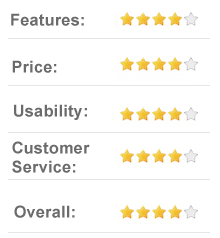
SpiderOak has been a leader in cloud computing, information storage, sharing, and retrieval for nearly a decade. It’s client-side encryption offers one of the highest levels of security to meet the needs of businesses and individuals. Making it easy for clients to share files via links is another advantage that many users will appreciate.
SpiderOak has received accolades from numerous publications, including MacLife, CNET, and Computer Shopper. Overall, it’s an excellent option for highly computer literate people who understand that cloud computing comes with some risk. By choosing SpiderOak, they can minimize those risks without making it difficult to save, retrieve, and share information.
This service comes highly recommended. While it doesn’t fit the needs of everyone, it is an excellent option that clients should look at carefully before choosing cloud hosts.






